Unreal vs Unity for Real-Time Animation: What Producers Need to Know
When you're standing at the crossroads of choosing a real-time engine for animation, the decision between Unity and Unreal Engine often comes down to a single, critical question: what are you trying to build? Think of Unity as the versatile workhorse, perfect for mobile projects, interactive experiences, and getting prototypes off the ground quickly. On the other hand, Unreal Engine is the photorealistic powerhouse, the go-to for AAA games and high-fidelity cinematic experiences. Ultimately, your render quality goals, your team's existing skills, your budget, and the final look you're aiming for will steer you in the right direction.
Unity vs Unreal Engine: An Executive Summary
Picking an engine is a foundational choice that ripples through your entire animation pipeline. For producers, directors, and artists, getting a grip on the core differences between these two industry titans is the first step toward a successful project. This decision isn't just about graphics; it affects everything from who you hire and how fast you can iterate, to which platforms you can reach and what it all costs in the long run. This high-level overview is designed to give you a quick, clear snapshot of where each engine truly shines in the context of real-time animation production.
Core Strengths and Ideal Use Cases
Unity’s component-based architecture and C# scripting language give it incredible flexibility. This modular design is a huge win for teams tackling mobile games or interactive AR/VR, where optimising performance across a massive range of devices is crucial. It’s also the undisputed champion for 2D animation and game development, with a mature and robust toolset that just makes the workflow smoother. For any team that needs to iterate and get ideas playable fast, Unity’s intuitive editor and the massive Asset Store provide a serious head start. In contrast, Unreal Engine is built from the ground up for graphical dominance. Its deeply integrated tool suite, including jaw-dropping features like Lumen for real-time global illumination and Nanite for virtualised geometry, lets teams achieve breathtaking realism with less fuss. This makes it the default choice for studios targeting cinematic quality on high-end PCs, consoles, and for virtual production. The potent mix of C++ for hardcore customisation and Blueprints for visual scripting empowers both programmers and artists to create complex, stunning worlds. The infographic below really nails the key distinctions in platform focus, scripting, and visual quality.
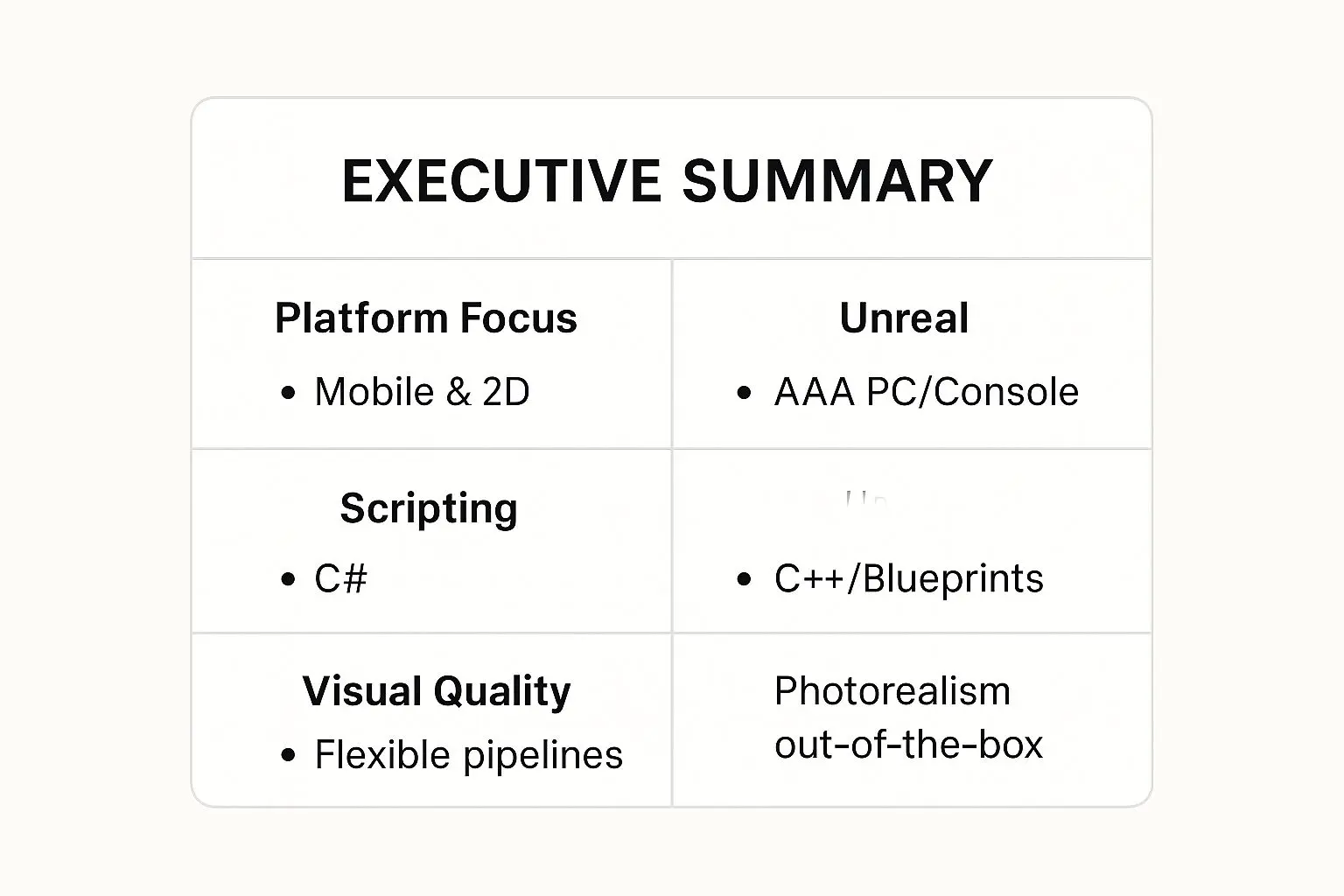
This visual breakdown drives home the core takeaway: Unity brings unmatched flexibility for broad platform support, while Unreal offers a more direct path to top-tier visual fidelity for real-time animation.
Key Differences Between Unity and Unreal Engine
To help you get your bearings right away, here's a direct, side-by-side look at the most critical distinctions between the two engines for animation producers. This table summarises the main points of comparison to guide your initial thinking.
| Criterion | Unity | Unreal Engine |
|---|---|---|
| Primary Target | Mobile, 2D, AR/VR, Indie & AA Games | AAA PC/Console Games, Film, Photorealistic VR & Animation |
| Scripting Language | C# (Widely used and accessible) | C++ (High performance) & Blueprints (Visual) |
| Ease of Learning | Generally considered easier for beginners | Steeper learning curve, especially with C++ |
| Asset Ecosystem | Unity Asset Store (Vast, varied quality) | Unreal Marketplace (Curated, high-quality) |
| Graphical Fidelity | Capable of high-end visuals (HDRP) | Best-in-class photorealism out-of-the-box |
| Community Size | Larger, more extensive community forums | Strong, developer & artist-focused community |
This comparison should give you a solid foundation. While both engines are immensely powerful, they are engineered with different philosophies and cater to different animation production needs.
Render Quality and Visual Fidelity
When it comes to Unreal vs Unity for animation, the conversation always turns to graphics. While both engines are capable of producing absolutely beautiful results, they get there through very different philosophies and tools. Unreal has built its name on cinematic, photorealistic visuals right out of the gate, whereas Unity offers a more adaptable, modular system that can be scaled across a much wider range of hardware. Unreal's modern rendering prowess is built on two killer technologies: Lumen and Nanite. Lumen is a fully dynamic global illumination system, which is a fancy way of saying it calculates how light bounces and reflects around a scene in real-time. This is huge for animation, it completely does away with the old, time-consuming process of 'baking' lightmaps and lets artists craft stunningly realistic and dynamic lighting on the fly. You can get a sense of this power by learning how to get started with setting up Megalights in Unreal Engine. Then there's Nanite, its virtualised geometry system. It allows developers to import and use film-quality assets, complete with millions of polygons, directly in the engine without grinding performance to a halt. The combination of these two features empowers teams to hit a level of detail and realism that, until recently, was only possible in offline, pre-rendered productions. Just a quick look at Unreal Engine's own showcases reveals the kind of cinematic quality animators can achieve, often with minimal tweaking.
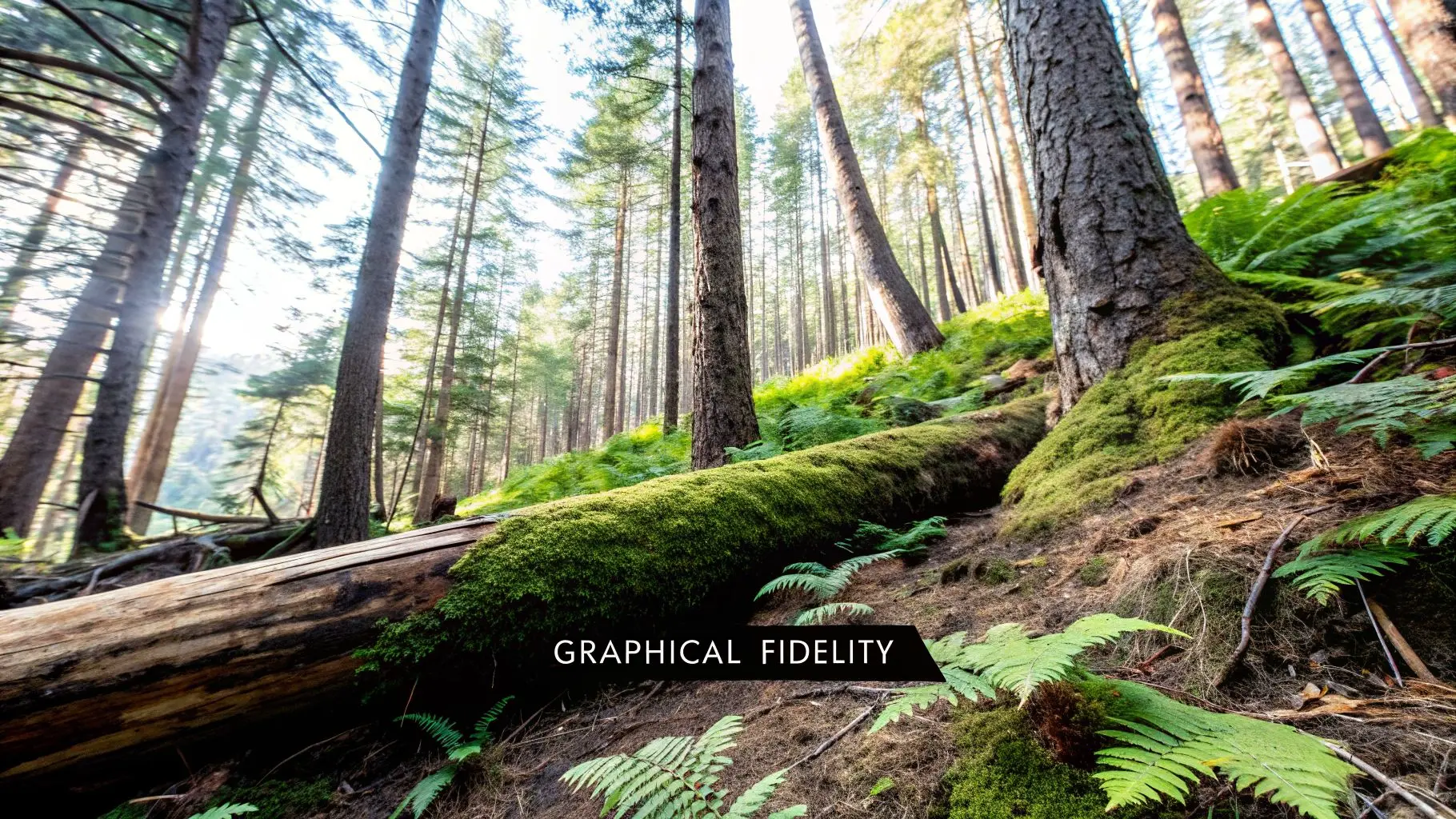
This single image speaks volumes, showing how Lumen and Nanite work together to create incredibly lifelike skin textures, complex environmental details, and lighting that feels truly authentic.
Unity's Versatile Render Pipelines
Unity’s approach is all about choice and scalability, delivered through its Scriptable Render Pipelines. This system gives developers two main pathways, each designed for different project goals:
- •High Definition Render Pipeline (HDRP): This is Unity's answer for high-end graphics on powerful hardware like PCs and consoles. It’s packed with advanced features like ray tracing, volumetric lighting, and complex material shaders, making it a serious contender for visually demanding animation projects.
- •Universal Render Pipeline (URP): Built for performance and reach, the URP is optimised to produce great-looking visuals across a massive range of devices, from top-tier PCs all the way down to low-spec mobile phones. It offers a single, scalable pipeline that simplifies cross-platform development enormously.
This modularity does mean that achieving photorealism in Unity often takes more setup and a solid technical understanding from the team. It offers fantastic granular control, but it doesn't quite have that same "wow" factor straight out of the box that Unreal does.
A talented art and technical team can absolutely push Unity's HDRP to create visuals that stand toe-to-toe with Unreal. The key difference is that Unreal's workflow is more streamlined and integrated for achieving that specific photorealistic look, often with less manual configuration needed.
The Verdict on Visuals
So, which engine looks better for real-time animation? Honestly, the answer comes down to your project's ambitions, your team's expertise, and your target platforms. For projects that demand the absolute highest level of real-time photorealism and want a quicker path to get there, Unreal Engine is the clear frontrunner. Its entire toolset is engineered to produce jaw-dropping, cinematic experiences. For teams needing greater flexibility, targeting a broad spectrum of hardware, or working with a more stylised art direction, Unity offers a powerful and highly adaptable solution. Its URP and HDRP systems give you the control you need to strike the perfect balance between visual fidelity and performance. Ultimately, the 'Unreal vs Unity' visual debate isn't about which engine is "better." It's about which one provides the right workflow and tools for your creative vision. Unreal gives you a significant head start on realism, while Unity provides a versatile canvas that can be moulded to any style, as long as you have the skill to shape it.
Tooling & Plugins for Animation Pipelines
Picking between Unity and Unreal often comes down to what you’re actually building, be it a flat 2D world, a sprawling 3D environment, or an immersive VR experience. Each engine has a distinct way of doing things, with toolsets fine-tuned for different creative goals. Nailing this choice from the start is key to getting you to the finish line without unnecessary pipeline headaches. The engine you go with has a massive impact on your day-to-day production. It shapes everything from how you create assets to how you finally ship your project, so it pays to align your team’s skills with the right tools for the job.
The Clear Winner for 2D Development
When it comes to 2D animation, Unity is the undisputed king of the castle. It’s not even a close fight. Its toolset is mature and built for the job, featuring things like the 2D Tilemap system, Sprite Editor, and integrated physics that make the entire process incredibly smooth. Whether you're making a simple pixel art game or a complex, hand-drawn animation, Unity has you covered. Unity’s whole component-based system feels like it was made for 2D. You can just drag and drop scripts and behaviours onto sprites with ease. Since it's been the top choice for 2D development for over a decade, there’s an enormous amount of tutorials, assets, and community help out there. While Unreal has its Paper2D system, it always feels like a bit of an afterthought in an engine that lives and breathes 3D.
For any project where 2D is the main event, Unity’s specialised tools and huge library of resources give you a much cleaner, more efficient path from concept to launch. The workflow is simply more refined and purpose-built.
Contrasting 3D Production Pipelines
Once you step into the 3D arena, the Unreal vs Unity debate gets a lot more interesting for animators. Unity’s strength lies in its modular, flexible approach, which lets you customise pretty much everything. Teams can pull together their perfect pipeline by grabbing tools from the massive Unity Asset Store, creating a workflow that’s perfectly tailored to their project’s needs. This is a huge win for teams with very specific requirements or those going for a highly stylised look. The downside? That flexibility can mean more time spent on initial setup and a greater need to rely on third-party plugins to get the job done. Unreal, on the other hand, gives you a much more integrated, all-in-one package. Its built-in tools for building worlds, creating cinematics with Sequencer, and editing materials are incredibly powerful right out of the box. This all-inclusive approach often means you can get to high-fidelity, realistic 3D visuals much faster. The entire workflow is geared towards hitting a cinematic standard with less need for external tools. Getting your head around these different philosophies is fundamental to mastering creative workflow management within a studio, as it ensures your projects start on the right foot.
Immersive Worlds: VR and AR
For virtual and augmented reality, both engines are heavy hitters, but they shine in different scenarios. Unity has historically been the go-to for many XR developers because it's lightweight and supports a huge range of hardware. This makes it fantastic for rapid prototyping and deploying to standalone headsets like the Meta Quest. In the experimental world of XR, being able to iterate quickly is a massive advantage.
- •Unity for VR/AR: Its cross-platform support is second to none, covering everything from high-end PC VR to mobile AR. The faster build times and lower system requirements are perfect for agile development and projects aiming for the widest possible audience. You can find out more in our guide on exploring the power of Unity for VR.
- •Unreal for VR/AR: When photorealism and jaw-dropping visuals are your top priority, Unreal is the obvious choice. For architectural visualisations, high-end training simulations, or location-based experiences that need to look breathtaking, Unreal’s rendering power delivers an unmatched level of immersion.
This makes Unreal a beast for creating incredibly convincing and visually stunning immersive worlds, as long as you have the hardware to run it. The choice here really boils down to your core priority: is it reaching as many people as possible, or is it pushing the absolute limits of graphical realism?
Team Skills and Market Availability
An engine's raw power is only half the story. The ecosystem built around it, the asset marketplace, the availability of talent, the community forums, is what truly defines the production experience day-to-day. This is a massive battleground in the Unreal vs Unity debate, as both have different implications for recruitment and team building.

These external factors can make or break a project's timeline and budget. Getting to grips with the talent pool for each engine is fundamental to making the right choice.
The Unity Talent Pool: Broad and Accessible
The Unity Asset Store is legendary for one reason: its mind-boggling scale. It’s a sprawling, enormous library packed with everything from 3D models and audio packs to complete project templates and editor tools. For indie developers and smaller teams, it's an absolute lifeline. If you have a problem, chances are someone has already built and sold a solution for it on the store. Unity’s ease of entry and dominance in mobile and indie development has created a vast global talent pool. Finding developers skilled in C# and the Unity editor is significantly easier than finding high-level Unreal specialists. This broader availability often translates to more competitive hiring and a quicker turnaround when scaling up a team.
For teams running against a tight deadline or on a specific budget, the large Unity talent pool is a genuine strategic advantage. The ability to find and hire skilled developers quickly lets you focus on production rather than recruitment.
The trade-off? You may need to vet candidates carefully to distinguish between generalists and those with deep expertise in performance optimisation or specific animation pipelines.
The Unreal Marketplace & Talent: Curated and Specialised
By contrast, the Unreal Marketplace feels more like a curated, high-end gallery. Epic Games keeps the barrier to entry quite high, which results in a smaller but far more polished selection of assets built for high-fidelity pipelines. This philosophy extends to the talent pool. While smaller, the community of Unreal Engine developers and artists is often highly specialised in creating AAA-quality visuals. Finding experienced C++ developers or technical artists with deep knowledge of Unreal’s rendering systems can be more challenging and expensive, but they bring a level of expertise that is crucial for high-end cinematic and animation projects. A huge perk here is Epic's own generosity. The company regularly gives away AAA-quality characters, environments, and animation packs, which can give teams aiming for a cinematic look an unbelievable head start. You're less likely to find generalist developers, but you can be more confident that experienced Unreal talent will meet a high visual and technical standard.
Community and Learning Resources
Beyond talent, the community itself is a critical resource. Unity boasts a massive, sprawling global community. That size translates into a vast ocean of online tutorials and forum posts for almost any problem. Unreal Engine’s community is smaller but incredibly deep and laser-focused on high-end production. The official documentation is famously robust, and Epic is very hands-on with official tutorials that provide a level of direct support many animation studios really appreciate. The UK game engine market forecast on Grand View Research projects significant growth, indicating a healthy future for both ecosystems and an expanding talent pool here in the UK.
Total Cost and Timeline Impact
Beyond the creative features and workflows, the numbers have to add up. For any producer, the financial side of choosing an engine is non-negotiable. The Unreal vs. Unity debate often boils down to their very different approaches to pricing, plus the hidden costs that impact your budget and schedule. Getting this right is crucial for staying on track and on budget. Unity has traditionally played the subscription game. With Unity Pro and Unity Enterprise, you're looking at a predictable per-seat cost, paid monthly or annually, which makes forecasting a bit easier. But there's a catch: the Unity Runtime Fee. Once your project hits certain revenue and install numbers, this variable cost kicks in, and it's something you absolutely have to project for if you're aiming for a commercial hit. Unreal Engine takes a completely different tack with its royalty model. You can develop your entire project for free. Epic Games only asks for its cut, a 5% royalty, after your project’s gross revenue blows past the $1 million USD mark. For studios or projects with uncertain commercial futures, this is a massive plus, as it keeps the upfront barrier incredibly low. For those chasing blockbuster numbers, that 5% can eventually become a very significant expense. Let’s break down the core differences in a simple table.
Pricing Model Comparison
| Pricing Aspect | Unity (Pro/Enterprise) | Unreal Engine |
|---|---|---|
| Upfront Cost | Subscription fee per seat (monthly/annually) | Free to use for development |
| Primary Model | Per-seat subscription + runtime fees | Royalty-based after a revenue threshold |
| Revenue Share | Unity Runtime Fee applies after specific revenue and install thresholds are met. | 5% royalty on gross revenue after the first $1 million USD. |
| Best For | Teams that prefer predictable, fixed costs and those who may not hit high revenue/install numbers. | Startups, indies, and large studios confident in surpassing the $1 million threshold. |
As you can see, the "cheaper" option really depends on your scale and expected success.
Calculating the True Project Cost and Timeline
The licence fee is just the starting point. The total cost of ownership and timeline impact are much bigger pictures, and a few key things can seriously sway your budget and schedule.
- •Talent Pool and Salaries: Let's be frank, finding good C# developers for Unity is generally easier and often more affordable. The pool of highly specialised C++ developers and technical artists needed for serious Unreal customisation is smaller and their day rates reflect that. This directly impacts your budget and recruitment timeline.
- •Marketplace Expenses: Both asset stores are treasure troves, but how you use them affects the bottom line. A Unity project might rack up costs from dozens of smaller plugins and tools. An Unreal team might instead invest in a few high-cost, high-fidelity art packs to accelerate production.
- •Development Time & Iteration Speed: This is a tricky one. Unreal’s all-in-one cinematic toolkit (like Sequencer) can sometimes fast-track the creation of stunning animation, saving on art production time. On the other hand, Unity is famous for its rapid prototyping, which can get a minimum viable product or interactive proof-of-concept out the door much faster.
Thinking about these direct costs is vital, but so is looking at the bigger financial picture. Smart teams are always looking for proven ways to reduce software development costs to make their budget stretch further, regardless of the engine. The engine choice is a major factor in both cost and the overall project timeline. At Studio Liddell, we have years of hands-on experience with both engines. This allows us to pick the right tool for the job, perfectly matching the technology to your creative vision and production needs. Whether it's an immersive VR experience or a multi-episode animated series, our team has the technical and creative expertise to bring your project to life. Ready to find out which engine is right for your next animation project? Ask for a real-time pipeline audit.