A Guide to Essential Security for Apps
Security isn't just a feature anymore, it's the very foundation of trust between you and your users. In a world where a single breach can undo years of hard work, building robust security for apps from day one is no longer just a technical checkbox. It’s a core business principle.
Why App Security Is No Longer Optional
Not too long ago, security was often an afterthought, something hastily bolted on just before an app's launch. Frankly, that approach is a recipe for disaster today. A proactive security culture is now the bedrock of successful app development. It ensures the mobile, web, and XR applications we build aren't just engaging and functional, but fundamentally safe. This shift is being driven by a huge change in what users expect. People are more clued-in than ever about their personal data and the risks that come with leaky apps. The data paints a very clear picture: users are now choosing security over flashy features.
The Modern User Demands Security
The numbers really do speak for themselves. A recent UK Consumer Security Survey found that an overwhelming 85% of UK consumers now see app security and privacy as being just as important, or even more important, than the app's features. The consequences of ignoring this are pretty stark. The same survey found 54% of users have deleted an app purely over security concerns, and a massive 71% would likely abandon one after a data breach. The message is clear: get security wrong, and you lose your audience. This guide is your roadmap to building secure applications that meet these high standards. We'll walk through the essential pillars that underpin modern, secure development. *
Core Pillars of Modern App Security
To build truly secure apps, we need a holistic approach. It's not about one single tool or technique, but about weaving security into the entire lifecycle of a project. Here are the fundamental areas we'll be exploring.
| Security Pillar | Primary Goal | Key Activities |
|---|---|---|
| Secure Design | Build security in from the start, not as an afterthought. | Integrating security into initial architecture and planning stages. |
| Threat Modelling | Proactively identify and fix potential vulnerabilities. | Mapping out potential threats and planning defences before coding begins. |
| Continuous Monitoring | Actively watch for and respond to threats post-launch. | Implementing real-time alerts, logging, and incident response plans. |
| Data Protection | Ensure user data is handled safely and responsibly. | Using encryption, access controls, and secure storage methods. |
| Compliance | Adhere to legal and regulatory standards like GDPR. | Understanding and meeting legal obligations to protect users and the business. |
* By getting to grips with these principles, you can create applications that not only innovate but also inspire genuine confidence. That's how you earn lasting user loyalty. A key part of this is handling data responsibly, which is central to our own privacy commitments.
Building Security In With A Secure SDLC
Treating security as the final step before launch is like building an entire house and only checking the foundations as the family moves in. It’s a risky, expensive, and frankly outdated way to develop an app. The modern, and far more effective, method is to weave security into the very fabric of your project from day one. This practice is known as the Secure Software Development Lifecycle (SDLC). This approach embeds security thinking into every single stage of development. Instead of a last-minute panic, security becomes a shared responsibility and a continuous process. It’s about being proactive, not reactive, which ultimately saves a huge amount of time, reduces costs, and results in a much safer application for your users. The core idea is to shift security "left," which just means addressing it as early as possible in the project timeline. When you do this, vulnerabilities are caught when they are cheapest and easiest to fix, often before a single line of code is even written. This simple diagram shows the foundational workflow: design, model, and monitor.
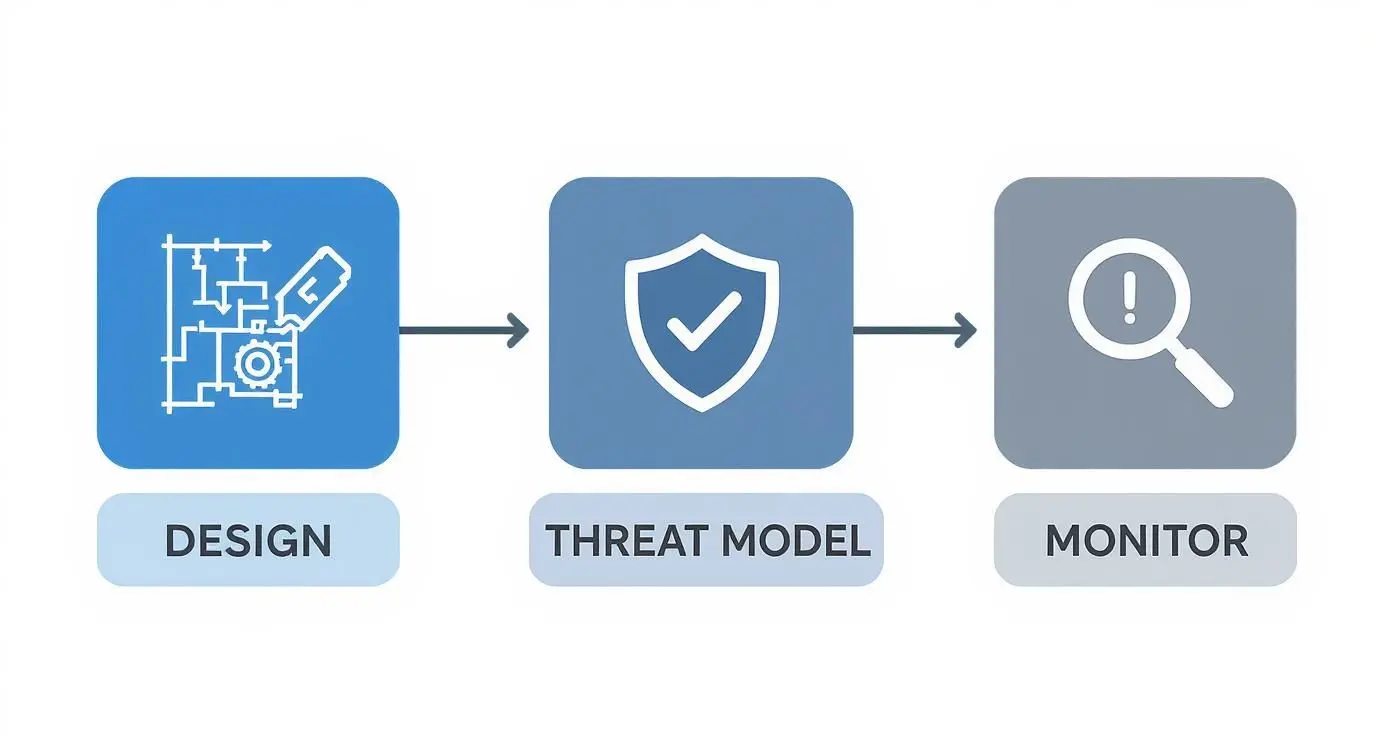
It highlights that security isn't a one-and-done task but a cycle, starting with intentional design and continuing long after the app has gone live.
Integrating Security Across Every Phase
A truly secure SDLC isn't just a theory; it involves taking concrete actions at each step. By building these practices into your existing workflow, you create multiple, reinforcing layers of defence.
- •Requirements and Design Phase: This is where it all begins. Instead of just planning features, the team also performs threat modelling. This is a creative (and crucial) process of brainstorming potential threats. How could an attacker break this feature? What data are we trying to protect? The answers to these questions shape the entire architecture from the ground up.
- •Development Phase: As developers write code, security remains front and centre. This means sticking to secure coding standards to avoid common pitfalls like injection flaws or sloppy error handling. Automated tools for Static Application Security Testing (SAST) can be plugged directly into the coding environment, scanning for vulnerabilities in real-time.
- •Testing Phase: Quality assurance goes beyond just squashing bugs. The QA team, now equipped with a security mindset, performs Dynamic Application Security Testing (DAST) on the running application. This helps find vulnerabilities that only show up during execution, making it a critical stage for fixing flaws before they ever reach your users.
- •Deployment and Maintenance: The work isn’t finished at launch. Continuous monitoring, good logging, and having a clear incident response plan are vital. The app's environment must be kept secure, with patches applied promptly and regularly.
A secure SDLC transforms security from a gatekeeper that slows things down into a guardrail that keeps development on a safe and efficient path. It’s about enabling speed with confidence.
The Power of Proactive Testing
Within the testing phase, one of the most powerful tools is penetration testing. This is where you essentially hire ethical hackers to try and break into your application, mimicking the techniques a real attacker would use. As a crucial part of a secure SDLC, incorporating regular penetration testing can effectively identify vulnerabilities before deployment. These tests provide invaluable, real-world feedback on your defences, uncovering weaknesses that automated tools might miss. This proactive stance is especially critical when you consider how the underlying code and infrastructure, the backend, can introduce vulnerabilities. Understanding how an app’s backend could make or break its success is fundamental to building a secure foundation. Ultimately, adopting a secure SDLC is a cultural shift. It moves security from being the sole responsibility of a specialised team to a collective mindset embraced by everyone involved in the project, from project managers to developers and testers. This collaborative approach is the most effective way to build apps that are truly secure by design.
Managing Access With Authentication and Authorization
With a solid, secure development process in place, the next crucial layer of defence is all about controlling who gets to do what within your app. It’s a lot like the security for a high-tech office building. First, you need a keycard to even get through the front door, that's your authentication. But once you’re inside, that same keycard will only open the specific doors you’re cleared for, that's authorisation.

These two ideas are the absolute bedrock of access control. You simply can't afford to get them wrong if you want to protect your users' data and stop people from doing things they shouldn't.
Proving Identity With Strong Authentication
Authentication is all about proving someone is who they say they are. For decades, the humble password was king, but in today's world, it's often the weakest link in the chain. Modern, secure apps have to think bigger, using multiple layers of verification. We generally group these methods into three categories:
- •Something you know: The classic password or PIN. It's the most familiar factor, but also the one most easily stolen through phishing or guesswork.
- •Something you have: This relies on a physical item, like your mobile phone getting a one-time code, or a dedicated hardware key like a YubiKey. An attacker can't get far without physically having your device.
- •Something you are: This is the realm of biometrics , using your unique physical traits. Think fingerprints or facial scans. They're incredibly convenient and secure, which is why they've become standard-issue on most mobile devices.
The gold standard here is Multi-Factor Authentication (MFA), which cleverly combines two or more of these factors. Forcing a user to provide both a password and a fingerprint scan, for instance, throws up a massive wall that's incredibly difficult for attackers to climb.
By layering authentication methods, you drastically reduce the risk of a single compromised password leading to a full account takeover. It's a fundamental step towards building a trustworthy application.
Defining Permissions With Clear Authorisation
Once you've successfully authenticated a user, authorisation kicks in. This is the system that decides what that verified user is actually allowed to do. Just because your keycard got you into the building doesn't mean it should unlock the CEO's office. A key idea to live by here is the Principle of Least Privilege (PoLP). It’s a simple but powerful concept: every user should only have the bare-minimum permissions they need to do their job, and absolutely nothing more. If one of these accounts ever gets compromised, the potential damage is massively contained. A fantastic way to put this into practice is with Role-Based Access Control (RBAC). Instead of painstakingly assigning permissions to every single user, you create predefined roles, like 'Admin', 'Editor', or 'Viewer', and assign permissions to those roles. Then, you just assign users to the appropriate role, and they automatically inherit the correct permissions. Let's look at a banking app as a perfect example:
- Authentication: You log in with your password (something you know) and a quick fingerprint scan (something you are). The app now trusts it's you.
- Authorisation: The app knows you are a standard 'Customer'. This role lets you see your balance, transfer your own money, and pay your bills. It absolutely does not let you peek at anyone else's account details or approve multi-million-pound corporate loans.
Protecting Your Data at Rest and in Transit
Just as you manage who can access your app, you have to be obsessive about protecting the data they interact with. Data generally exists in two states: it’s either moving from one place to another (in transit) or it's being stored somewhere (at rest). If you don’t secure data in both states, you’re leaving a massive, dangerous hole in your defences. Think of it like sending a sensitive message. You wouldn't scribble your bank details on an open postcard for anyone to read along its journey. You'd seal it in a tamper-proof envelope. That simple idea is the heart of data encryption.Securing Data in Transit
Data in transit is any information travelling across a network. This happens when a user logs into your app, submits a form, or just loads new content. During this trip from the user's device to your server (and back again), the data is incredibly vulnerable to being intercepted by attackers in what’s often called a "man-in-the-middle" attack. To stop this kind of digital eavesdropping, all communication simply must be encrypted.The absolute non-negotiable standard for securing data in transit is Transport Layer Security (TLS). It creates a secure, encrypted tunnel between the client and the server, scrambling the data to make it completely unreadable to anyone who might snatch it along the way.Putting TLS in place (which you might recognise as HTTPS in your web browser) is a fundamental, day-one step in application security. It’s what ensures login details, personal information, and other sensitive data are protected as they zip across the internet. To really tighten the screws, it's also worth exploring essential API security best practices, which govern how different bits of software talk to each other securely.
Guarding Data at Rest
Once data reaches its destination and gets stored, it becomes data at rest. This could be information saved in a server database, files stored in the cloud, or even data cached locally on a user's phone. If an attacker gets unauthorised access to your servers, or a user’s device is stolen, unencrypted data at rest is basically an open book. That's why encryption is just as critical here. A solid app security strategy needs several layers of protection for stored data:- •Database Encryption: Most modern database systems let you encrypt either the entire database or just specific, highly sensitive columns (like user passwords or payment info).
- •File-Level Encryption: For any individual files your app stores, like user-uploaded documents or system logs, encrypting them one by one ensures they stay secure even if the main storage system is compromised.
- •Full-Disk Encryption: Encrypting the entire hard drive of a server adds another powerful layer of defence, protecting everything if the physical hardware is ever stolen.
These measures aren't just 'nice-to-haves'; they're crucial. The UK's Cyber Security Breaches Survey revealed that around 74% of large businesses experienced a breach or attack in the last year, many of which targeted application weak spots. This really hammers home the need for strong data protection. A huge part of this is deciding where to store your data in the first place. Our guide to cloud computing for app development gets into how modern cloud platforms offer powerful, built-in tools to help manage and secure data at rest. Finally, remember that your encryption is only as strong as the keys used to lock and unlock the data. Secure key management is the discipline of safely generating, storing, sharing, and eventually retiring encryption keys. A golden rule is to always store keys separately from the data they protect. That way, even if an attacker gets their hands on the data, they won’t have the key to actually read it.
Navigating Platform-Specific Security Challenges
Good app security is never a one-size-fits-all job. You wouldn't use the same security plan for a high-street bank as you would for a public library, and the same logic applies to digital platforms. Whether your app runs on mobile, the web, or in immersive reality, each environment comes with its own unique set of vulnerabilities and weak points. A truly solid security strategy has to be built for the specific world your users will be living in. It’s a common mistake to overlook these platform differences. The safeguards that protect a web application might not be enough for a mobile app that stores data directly on a device. And neither of those approaches will fully address the unique privacy issues that pop up in AR and VR experiences. Getting to grips with these distinctions is the only way to build security that genuinely protects users, wherever they are.
Mobile App Security for iOS and Android
Our phones are incredibly personal, holding everything from our bank details to private chats. This makes them a prime target for attackers, who’ve gotten very good at exploiting a few common weak spots. When it comes to mobile, protecting users means thinking about the device itself just as much as the network it’s connected to. A huge concern is insecure local data storage. Apps often cache information on the device to speed things up, but if that data isn't properly locked down with encryption, a lost or stolen phone can instantly become a major data breach. Another real threat is reverse engineering, where an attacker downloads your app and systematically pulls it apart to uncover hidden vulnerabilities, API keys, or your secret sauce. Finally, permission abuse is a massive breach of trust. When an app asks for access to your contacts or location for no good reason, it can easily cross the line into spying on users or harvesting data without their consent. This has become such a big issue that platforms like Android are bringing in stricter developer verification to make developers more accountable and cut down on malware from dodgy sources.
Web Application Vulnerabilities
Web applications live on the open internet, which means they’re constantly in the firing line. The good news is that the security landscape here is well-mapped, with organisations like the Open Web Application Security Project (OWASP) providing a clear guide to the biggest risks you need to tackle. The OWASP Top 10 is pretty much required reading for any web developer. It shines a light on several stubborn threats that never seem to go away:
- •Injection Flaws: This is what happens when an attacker manages to slip malicious data into your app, tricking it into running commands it shouldn’t. The classic example is SQL Injection, where a clever attacker could manipulate your database to steal, change, or even delete everything you have.
- •Cross-Site Scripting (XSS): This nasty vulnerability lets attackers inject malicious scripts into web pages that other people will view. These scripts can then do things like steal login details, vandalise your site, or send users to fake websites, all while looking like they come from a trusted source.
- •Broken Access Control: This is simply a failure to enforce who is allowed to do what. It’s like giving every employee a keycard that opens every single door in the building, including the server room and the CEO’s office.
Keeping a web application secure is a constant fight against these vulnerabilities and more. It demands painstaking code reviews, automated scanning tools, and a deep-seated understanding of how attackers twist and exploit the protocols that run the web.
Security in Augmented and Virtual Reality
As we step into the worlds of AR and VR, we’re facing a completely new frontier of security challenges. These immersive platforms Hoover up huge amounts of incredibly personal data, opening up new attack vectors that developers need to get ahead of. Security for XR apps isn’t just about protecting data, it’s about protecting a user’s very perception of reality. One of the biggest worries is sensor data privacy. AR and VR headsets are covered in cameras, microphones, and even eye-tracking sensors. This data can reveal everything from the layout of someone’s home to their emotional state or even clues about their health. Locking down this data stream is absolutely critical. Another threat bubbling to the surface is spatial mapping exploits. As a device maps out a user's physical room to build an immersive experience, that data could be stolen to reveal the floor plan of a private home or a secure office. Worse, an attacker could manipulate what a user sees in their virtual world, potentially causing physical harm or tricking them into giving up sensitive information. Making sure these immersive experiences are safe and sound is a massive, unique challenge for the XR space.
Automating Security With DevSecOps and Modern Tooling
Trying to manually check every single line of code for security flaws is a bit like proofreading a novel by glancing at the cover. It’s slow, wildly inefficient, and you’re guaranteed to miss the important details hidden inside. To keep up with today's development speeds, security has to be automated and woven directly into the entire workflow. This is the whole idea behind DevSecOps , a fundamental shift that makes security an automatic, integrated part of the development pipeline. Instead of treating security as a final roadblock before launch, DevSecOps folds it into the continuous integration and continuous delivery (CI/CD) pipeline. This means security checks run on their own every time a developer commits new code. By doing this, potential vulnerabilities are caught and fixed in minutes, not weeks. Security stops being a bottleneck and becomes a smooth, ongoing process.

Key Automated Security Tools
To bring DevSecOps to life, teams lean on a collection of powerful automated tools. Each one is built to scan for different kinds of weaknesses at different stages, creating a multi-layered safety net for your app.
- •Static Application Security Testing (SAST): Think of SAST as a grammar checker for your code. It scans your application’s source code before it’s even compiled, hunting for known vulnerability patterns and dodgy coding practices. It's a fantastic first line of defence, catching issues right at the beginning of the cycle.
- •Dynamic Application Security Testing (DAST): If SAST is checking the architect's blueprints, DAST is the crash test for the finished vehicle. DAST tools probe the application while it’s actually running, mimicking real-world attacks to find vulnerabilities that only show up during execution, like server misconfigurations or authentication loopholes.
- •Software Composition Analysis (SCA): Modern apps are rarely built entirely from scratch; they’re more like collages, using lots of third-party libraries and open-source components. SCA tools act as your project’s librarian, scanning all these dependencies to see if any have known security holes. This is vital, as a single vulnerable library can put your entire application at risk.
By combining these automated tools within a CI/CD pipeline, you create a robust, self-healing development process. Security becomes a continuous feedback loop, not a one-off audit.
This automated approach doesn't just find problems faster. It also frees up your security experts to focus on the more complex, strategic threats that automated tools might miss. It’s all about using technology to handle the routine checks, allowing human expertise to be applied where it really counts. This blend of speed, consistency, and intelligent oversight is what makes DevSecOps the new gold standard for building security for apps in a fast-moving world.
Common Questions About App Security
Dipping your toes into app security often feels like opening a can of worms. Suddenly, you're juggling deadlines, budgets, and user experience with a whole new layer of complexity. It’s no surprise that developers, project managers, and business leaders all have pressing questions. We've compiled some of the most frequent ones to give you clear, actionable insights for making smarter, safer decisions. And let's be honest, the need for clarity has never been greater. The recent surge in cyber attacks hitting UK citizens has set alarm bells ringing. Over a third of UK adults have noticed an increase in hacking attempts, and a staggering 75% are worried about the safety of their personal data online. As detailed in recent cyber crisis research from the IET, there’s a massive gap between people knowing there's a risk and knowing how to protect themselves.
What Is the First Step in Improving App Security?
The single most impactful thing you can do is to start with a 'security by design' mindset, which begins with a thorough threat modelling exercise. Before anyone on your team writes a single line of code, you need to get together and think like an attacker. What are the potential threats? What are the valuable assets you need to protect? Where are the likely weak spots in your app's basic design? Tackling security from day one saves an incredible amount of pain later. It stops you from accidentally building complex, costly flaws into the very foundation of your system. Get it right early, and you'll save a huge amount of time, money, and headaches down the road.
How Can Small Teams Afford Robust Security?
You don't need a bottomless budget to build a secure app. Small teams can get fantastic results by being smart with a mix of free tools, focused training, and better processes. A brilliant, cost-effective starting point is to integrate open-source security scanners into your CI/CD pipeline, like the excellent OWASP ZAP for web apps. Beyond tools, investing in your people pays dividends. Prioritising secure coding education for your developers and implementing simple manual peer code reviews focused on security can catch a surprising number of common vulnerabilities. It's all about focusing your limited resources on the biggest risks you identified during threat modelling. That's how you get the most bang for your buck.
Is My App Secure if I Use a Secure Cloud Provider?
Absolutely not, and this is a dangerously common misconception. While major cloud providers like AWS and Azure provide incredible security of the cloud, meaning their data centres and core infrastructure are locked down tight, you are always responsible for security in the cloud. This is known as the Shared Responsibility Model.
Think of it like this: your cloud provider builds a fortress with impenetrable walls and guards at the gates. But it’s still up to you to lock the doors to your own house inside that fortress, manage who gets a key, and make sure you don't leave the windows open.
The provider handles the physical security, but you are completely responsible for securing your own application code, managing user access properly, configuring your firewalls, and encrypting your data. Simply trusting the cloud provider to do it all is an oversight that can have serious consequences. At Studio Liddell, we build engaging and secure digital experiences, from animated series to immersive XR applications. Learn more about our production capabilities at https://studioliddell.com.