A Guide to Cloud Computing App development
Starting a new app project used to be a massive undertaking, a bit like building a house from the ground up. You had to buy servers, set up a physical data centre, and hope you guessed your capacity needs correctly. Today, cloud computing app development feels more like moving into a fully-serviced high-rise building. All the infrastructure, security, and amenities you need are ready to go from day one, letting you focus on making the space your own.
The Foundational Shift to Cloud Development

This change isn’t just a passing trend; it’s a strategic pivot that unlocks incredible scalability, cost savings, and speed. The days of making huge upfront investments in hardware that might just sit there gathering dust are well and truly over. With the cloud, you only pay for the resources you actually use, scaling up or down in minutes to meet real-time demand. This agility is exactly why businesses are embracing a cloud-first mindset for building modern applications.
Adopting a Cloud-First Strategy
The move to the cloud is now standard practice across the UK. In fact, a staggering 94% of UK enterprises now operate on a cloud-first basis, making it the go-to choice for any new app development project. This widespread adoption is fuelled by the urgent need for flexibility as digital operations become the heart of every industry. You can discover more about these cloud adoption statistics. This shift empowers developers to concentrate on what they do best: building great features and creating value for users. Instead of getting bogged down managing physical servers, troubleshooting hardware, or worrying about network maintenance, teams can pour their energy into innovation. The cloud provider takes care of all the underlying infrastructure, offering a solid foundation for building, deploying, and managing applications.
Key Drivers for Cloud Adoption
So, what makes this model so irresistible? A few key advantages are pushing businesses headfirst into cloud computing app development.
- •Cost Efficiency: It completely removes the need for large capital outlays on hardware. Costs shift to a predictable operational expense (OpEx) model, tying your spending directly to your usage.
- •Unmatched Scalability: Your app can automatically scale its resources to handle a sudden traffic spike from a product launch, then scale right back down to save money during quieter times.
- •Enhanced Speed to Market: With pre-configured environments and automated deployment tools, development cycles become much shorter. This allows you to launch new features and products far faster than the competition.
By abstracting away the headache of managing physical infrastructure, cloud computing gives development teams the freedom to experiment, iterate, and innovate at a pace that was once unimaginable. It's less about wrangling hardware and more about building incredible software.
Choosing Your Cloud Service Model
Before you can build anything in the cloud, you need to pick the right toolkit. Think of it like this: cloud computing app development is built on three foundational service models: Infrastructure as a Service (IaaS), Platform as a Service (PaaS), and Software as a Service (SaaS). Getting your head around the differences is key to matching the right approach to your project, your team’s skills, and what you’re trying to achieve as a business. Let's make this simple with a pizza analogy.
- •Infrastructure as a Service (IaaS): This is like being handed the keys to a professional kitchen. You get the oven, the workspace, and the utilities (servers, storage, networking), but you bring your own ingredients and bake the pizza from scratch. You have total control, but also all the responsibility.
- •Platform as a Service (PaaS): Here, you get the kitchen, the oven, and all the ingredients, dough, sauce, cheese, toppings. Your job is just to put the pizza together and bake it. The provider handles the underlying infrastructure, letting you focus entirely on building your application.
- •Software as a Service (SaaS): This is the easiest option by far. You don't cook at all; you just order a finished pizza for delivery. The whole service, from the app to the infrastructure it runs on, is managed for you. Think of ready-to-use software like Google Workspace or Salesforce.
This little story highlights the classic trade-off: control versus convenience. The more a provider manages for you, the less you have to worry about, but the less direct control you have over the nuts and bolts.
A Closer Look at the Cloud Service Models
Understanding what you manage versus what the provider manages is crucial. This table breaks down the three main service models to give you a clearer picture of where each one fits.
| Service Model | What You Manage | Best For | Examples |
|---|---|---|---|
| IaaS | Applications, Data, Runtime, Middleware, Operating System | Complete control over infrastructure, high-performance computing, test environments. | Amazon Web Services (AWS) EC2, Google Compute Engine, Microsoft Azure VMs |
| PaaS | Applications, Data | Rapid application development and deployment without infrastructure overhead. | Heroku, Google App Engine, AWS Elastic Beanstalk |
| SaaS | Nothing (End-user access) | Out-of-the-box software for business functions like email, CRM, and collaboration. | Google Workspace, Salesforce, Slack, Dropbox |
Each model serves a different purpose, so choosing the right one really depends on how much heavy lifting your team is prepared to do.
Infrastructure as a Service (IaaS) Explained
IaaS is the most hands-on and flexible of the cloud models. At its core, it’s about renting the fundamental building blocks of computing over the internet. You get access to servers (usually virtual machines), storage, and networking from a cloud provider, typically on a pay-as-you-go basis. With IaaS, you’re still in charge of managing the operating system, any middleware, and all your application data. It’s the perfect fit for organisations that want granular control over their infrastructure but don’t want the headache and cost of buying and maintaining physical hardware. It's often used for hosting websites, running massive computing jobs, or setting up complex development and testing environments. The key takeaway is that IaaS takes the hardware problem off your plate but leaves the entire software stack in your hands. It's a powerful mix of flexibility and outsourced physical maintenance.
Platform as a Service (PaaS) in Detail
PaaS takes things a step further by building on top of the IaaS model. It gives you a complete environment for developing and deploying applications in the cloud. Think of it as a ready-made workshop with all the tools you need to build, test, and launch your software. You simply purchase the resources you need from a provider, again on a pay-as-you-go basis, and get to work. PaaS includes the basics, servers, storage, networking, but also throws in middleware, development tools, business intelligence services, and database management systems. When exploring PaaS options, platforms like Cloudways managed cloud hosting can be a huge help, as they abstract away a lot of the underlying complexity and streamline your workflow.
PaaS is designed to support the complete web application lifecycle: building, testing, deploying, managing, and updating. It allows you to avoid the expense and complexity of buying and managing software licenses, application infrastructure, and development tools.
This makes PaaS a fantastic choice for development teams. You can get straight to building and deploying your applications without ever having to worry about the plumbing underneath.
Software as a Service (SaaS) for End-Users
SaaS is the cloud model most people are familiar with, even if they don't know the term. It delivers complete software applications over the internet, usually on a subscription basis. With SaaS, the provider hosts and manages everything: the software, the underlying infrastructure, and all the maintenance like updates and security patches. Users just connect to the application through the internet, typically via a web browser on their phone, tablet, or computer. There's nothing to install or run on your own machines, which makes maintenance and support incredibly simple. This model is ideal for business applications like email, customer relationship management (CRM), and enterprise resource planning (ERP).
Understanding Modern Cloud App Architectures
Building for the cloud isn’t just about changing your application’s address; it’s about giving it a completely new blueprint. Old-school, monolithic applications, where every single component is tangled together in one big unit, simply can’t keep up with the dynamic, fast-paced nature of the cloud. Modern cloud computing app development is built on architectures designed from the ground up for flexibility, resilience, and speed. These architectural patterns are the engine behind the most successful and scalable cloud apps you use every day. To really get a handle on how they work, we need to dig into three foundational ideas: microservices, serverless computing, and containerisation. Each one solves a different piece of the puzzle and helps create a much more agile way of building software.
The Microservices Revolution
Picture a huge, complex application like Netflix or Amazon as a single, giant block of code. It’s a bit of a nightmare scenario. One tiny bug could crash the whole system, and updating a minor feature would mean redeploying the entire thing from scratch. That’s the monolithic approach, and for big operations, it’s a recipe for disaster. This is where a microservices architecture comes in. It cleverly breaks down a massive application into a collection of smaller, independent services. Each service handles one specific job, like user authentication, product recommendations, or payment processing, and can be developed, deployed, and scaled all on its own. This separation brings some massive advantages:
- •Independent Deployment: Teams can push updates to their own services without touching the rest of the app. This means innovation happens much, much faster.
- •Technology Freedom: One team might use Python for a data-heavy service, while another uses Java for something that needs raw performance. Microservices let you pick the right tool for the job, every time.
- •Fault Isolation: If one service goes down, it doesn’t automatically take the whole application with it. This built-in resilience is absolutely essential for keeping the lights on.
Netflix is the poster child for this, having famously switched from a monolith to an architecture made up of hundreds of microservices. It's what allows them to constantly tweak parts of their platform without your movie ever skipping a beat.
Going Serverless: The Pay-as-You-Go Code Execution
Serverless computing is another big mental shift in how we think about the cloud. Now, despite the name, there are definitely still servers involved. The key difference is that developers don’t have to think about them at all. The cloud provider takes care of everything, provisioning, scaling, and maintaining all the hardware. You just write your code as individual functions and upload them to a service like AWS Lambda or Azure Functions. These functions spring to life when triggered by a specific event, like a user uploading a photo, a new record appearing in a database, or a request to an API.
The real magic of serverless is that you only pay for the exact compute time your code uses, right down to the millisecond. If your function isn't running, you're not paying a thing. This makes it incredibly cost-effective for apps with unpredictable or spiky traffic.
This model is a perfect fit for tasks like processing images, transforming data on the fly, or powering the backend logic for mobile apps. It lets developers focus entirely on writing great code, without ever worrying about server capacity or patching operating systems. For businesses delving into more advanced data strategies, seeing how serverless can connect with different data stores is crucial; you can explore related topics like the role of vector databases in modern applications to get a fuller picture.
Containerisation: Docker and Kubernetes
Containers are the solution to a timeless developer headache: "But... it worked on my machine!" This classic problem happens when an app runs perfectly in a development environment but falls apart on a production server because of tiny differences in software versions or configurations. Containerisation, powered by tools like Docker, neatly solves this. It packages an application and all its dependencies, libraries, system tools, code, and runtime, into a single, self-contained unit called a container. This container will run identically on any machine that can run Docker. Problem solved. But what happens when your app is so big you need to run hundreds, or even thousands, of these containers? That's where Kubernetes steps in. Think of Kubernetes as the conductor of your container orchestra. It's a platform that automates the deployment, scaling, and management of all your containerised applications, making sure everything runs in harmony. The infographic below helps visualise how these different cloud models give you varying levels of control, which really sets the stage for these more advanced architectures.
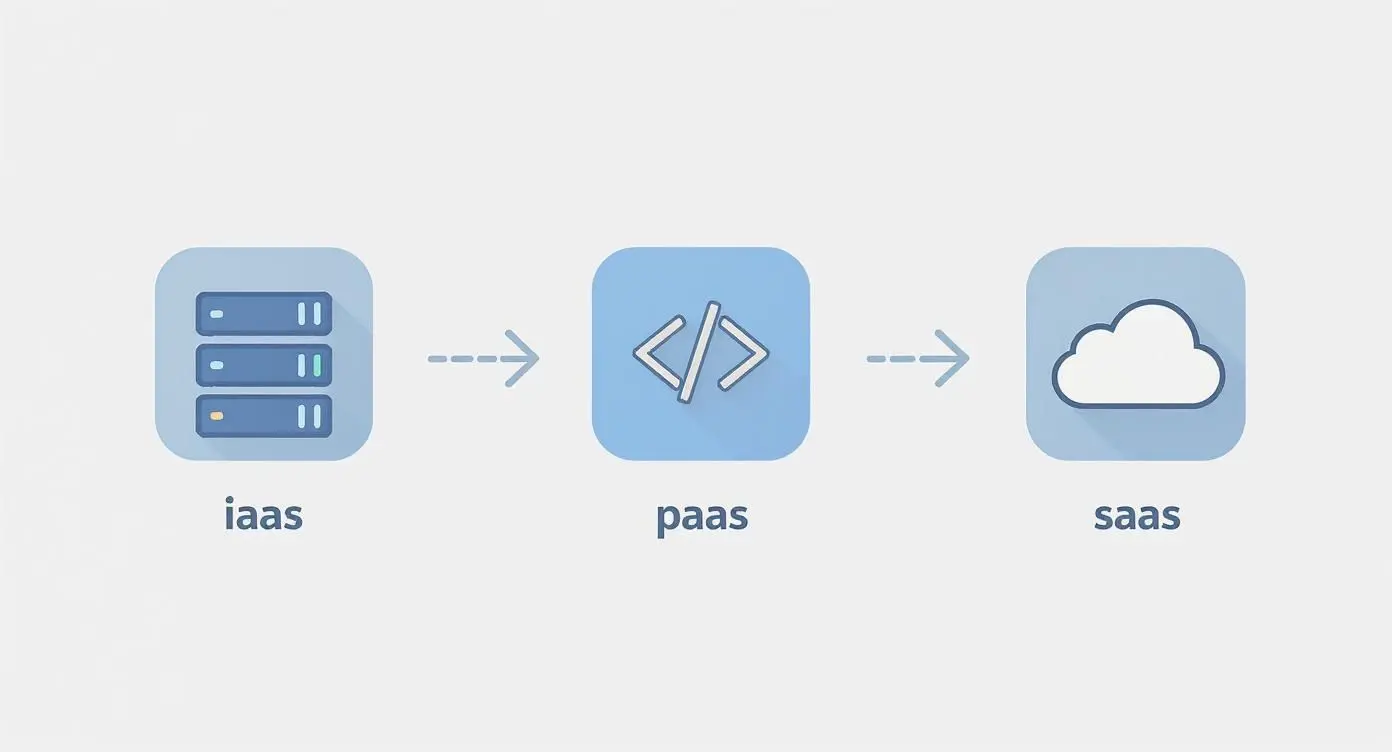
This visual breaks down the journey from IaaS (where you manage the most) to SaaS (where almost everything is managed for you), with PaaS sitting in the middle. Architectures like microservices and serverless typically live on top of the PaaS and IaaS layers, giving developers powerful tools built on this managed infrastructure.
The Business Case for Cloud Development
Technical specs and fancy architecture are great, but the real reason CFOs and CTOs are pushing for cloud computing app development is much simpler: it makes fantastic financial sense. Moving to the cloud fundamentally changes how businesses handle technology spending, ditching the old model of massive, risky upfront investments. In the past, launching a new app meant buying a stack of expensive physical servers. That’s a huge capital expenditure (CapEx) locking you into costs before a single person has even used your product. The cloud completely flips that on its head, turning your IT infrastructure into a flexible, subscription-style operational expenditure (OpEx). This dramatically lowers the financial hurdles to getting new ideas off the ground.
From Capital to Operational Expenditure
This shift from CapEx to OpEx isn’t just some accounting trick; it’s a massive strategic advantage. Instead of sinking thousands of pounds into hardware that might be outdated in a year or just sit there gathering dust, you can slide into a much friendlier pay-as-you-go pricing model. What this really means is that your costs are tied directly to how much your service is actually being used. If your app suddenly goes viral, your cloud resources can instantly scale up to handle the traffic. On the flip side, during quiet periods, you’re not left paying for a bunch of servers doing nothing.
This elasticity takes all the guesswork out of capacity planning. It turns your IT budget from a heavy, fixed burden into a dynamic tool that responds to your business's growth, aligning your spending directly with your operational needs.
Tangible Financial Returns for UK Businesses
This isn't just theory, it’s driving real investment and serious returns for businesses all over the UK. The financial impact is clear, with companies investing heavily in cloud services to power their growth. UK companies are now expected to spend an average of $565.50 per employee on cloud services each year. For small and medium-sized businesses (SMBs), the average annual cloud spend is around $21,000. For large enterprises, that figure jumps to an average of $14.3 million per year, which is a 9% year-on-year increase. You can dig deeper into these cloud computing statistics on aag-it.com. These numbers paint a very clear picture: businesses are confident they're getting a strong return on their cloud investments. When you’re thinking about this shift, it's not just about the technology; it's also about having the right team. Choosing the right people is crucial, which is why we've put together a guide to application development service partners to help you make a smart decision.
The Hidden Cost Savings
The business case gets even stronger when you look beyond just not having to buy hardware. Moving to the cloud brings a whole host of other savings that often get overlooked:
- •Reduced Maintenance Overhead: Your cloud provider takes care of all the physical server maintenance, security updates, and hardware upgrades. This frees up your IT team to stop plugging in cables and start working on things that actually add value to the business.
- •Lower Energy Costs: Running your own data centre uses a staggering amount of electricity for servers and cooling. When you offload this to a major cloud provider, you cut your energy bills and shrink your carbon footprint at the same time.
- •Increased Productivity: Your developers can spin up new testing environments in minutes, not weeks. Getting products to market that much faster means you can start generating revenue sooner.
When you add up the direct cost savings and the indirect efficiency boosts, cloud-native strategies present a powerful, undeniable financial argument. This is exactly why building for the cloud is no longer just a technical choice, it's a core business strategy.
Your Cloud App Development Workflow
Taking a cloud app from a brilliant idea to a successful launch isn't magic; it's about following a structured, repeatable process. A solid cloud computing app development workflow is your roadmap, guiding you from the first big decisions to the final launch and beyond. It streamlines everything and bakes quality right in from the start. Think of it like a high-tech assembly line for your software. Each station has a specific job, making sure the final product is tough, secure, and ready to handle growth. You start with the big picture and then move into automated processes that make everything faster and more reliable.
Choosing the Right Cloud Provider
Your first big hurdle is picking a cloud provider. The market is dominated by the "big three", Amazon Web Services (AWS), Google Cloud Platform (GCP), and Microsoft Azure, but they're not interchangeable. Each has its own unique flavour of services, pricing, and strengths. The best choice for you depends entirely on what your project actually needs. To nail this decision, you'll want to weigh up a few things:
- •Existing Tech Stack: Where does your team's expertise lie? If your organisation is already deep into the Microsoft ecosystem, Azure is likely going to feel like a natural fit and offer a smoother ride.
- •Service Offerings: Don't just look at the basics like storage and computing power. If your app is going to lean heavily on advanced AI or machine learning, you'll need to compare the specialised tools each platform brings to the table. GCP often gets high praise for its data analytics and ML capabilities, while AWS simply has the most extensive menu of services you can find.
- •Pricing and Budget: Get under the bonnet of the pricing models. They all offer pay-as-you-go, but the costs for specific things like data transfer can vary wildly. Use their own TCO (Total Cost of Ownership) calculators to get a real sense of what your monthly bill will look like.
- •Scalability Needs: All the major players are built for scale, that’s a given. But the way their auto-scaling features and load balancing work might be better suited to one type of application over another.
Setting Up a DevOps Culture and CI/CD Pipeline
With your platform locked in, it's time to build an environment that’s all about speed and teamwork. This is where a DevOps culture is non-negotiable. DevOps is really about tearing down the old walls between the development (Dev) and operations (Ops) teams, creating a culture where everyone shares responsibility for the final product. The engine that powers this culture is the CI/CD pipeline.
Continuous Integration (CI) is where developers regularly merge their code changes into one central place, kicking off automated builds and tests. Continuous Delivery (CD) takes it a step further, automatically deploying every change to a testing or live environment once it passes the build stage.
This automated pipeline is your secret weapon for moving fast. It spots bugs early, cuts down on human error, and lets you ship new features and fixes far more quickly and with much less drama. Tools like Jenkins, Bitbucket, and Azure DevOps are the nuts and bolts for building these workflows, making sure every single code commit is automatically tested and ready to go.
Integrating Security from Day One
In the old days, security was often the last thing anyone thought about, a final checkbox to tick before launch. In modern cloud development, that approach is a recipe for disaster. This is where DevSecOps comes in; it's all about weaving security into every single phase of the development lifecycle, from the first sketch to the live monitoring. This means running automated security checks right inside your CI/CD pipeline, performing regular vulnerability scans, and locking down access with strict Identity and Access Management (IAM) controls. When security becomes everyone's job, you build a much tougher app from the ground up, instead of scrambling to patch holes later on. As you map out your development workflow, getting a handle on deployment is crucial. For a good primer, you can learn about how to host your own website. This gives you some of the foundational knowledge that will complement the more complex deployment strategies you'll use in the cloud.
Monitoring for Performance and Reliability
Finally, launching your app isn't the finish line. It's the start of a continuous cycle of feedback and improvement. Cloud-native monitoring tools are absolutely essential for keeping your app running smoothly. Services like AWS CloudWatch or Google Cloud Monitoring give you a real-time dashboard showing your app's health, how it's using resources, and what your users are experiencing. By setting up alerts and dashboards, your team can spot and fix problems before they ever affect your users. This constant flow of data then feeds right back into the development process, helping you decide what to build next and ensuring your application stays fast and reliable as it grows.
Building Secure and Scalable Cloud Applications

Getting an app to work is a great start, but it’s a long way from building professional-grade software. The real challenge lies in creating something that’s secure, scalable, and resilient. Building for the cloud isn't just about deploying code; it's about engineering your application from the ground up to be genuinely robust. This means putting a deliberate focus on security, performance, and cost management from day one. These aren't just checkboxes to tick off at the end of a project. They are the core pillars of any successful cloud computing app development strategy. By weaving these practices into your workflow, you build applications that can handle real-world pressures, from security threats to sudden traffic spikes, all while keeping your budget under control.
Non-Negotiable Security Measures
In the cloud, security is a shared responsibility, but locking down your application is entirely on you. There are a couple of fundamental practices that are absolutely non-negotiable for protecting your data and your users.
- •Identity and Access Management (IAM): Think of this as your digital bouncer. IAM policies dictate who gets access to what, ensuring only authorised users and services can touch specific resources. By sticking to the principle of least privilege, you grant only the bare minimum permissions needed for a task, which dramatically shrinks your attack surface.
- •End-to-End Data Encryption: Your data needs protection at every single stage. This means encrypting it in transit (as it zips between your app and the user) with protocols like TLS, and at rest (while it's sitting in a database or cloud storage). This simple step ensures that even if data is intercepted or the storage is breached, it remains completely unreadable.
A well-architected cloud application treats security as its foundation, not a feature. Proactive measures like strict IAM controls and comprehensive encryption are the bedrock of building user trust and ensuring data integrity.
Designing for Performance and Resilience
The main promise of the cloud is its incredible ability to scale, but your app has to be built to actually take advantage of it. A key concept here is "designing for failure". It sounds pessimistic, but it's incredibly practical. It means you build your system with the expectation that components will eventually fail, and you create a system that can handle it gracefully without taking the whole thing down. Auto-scaling and load balancing are your best friends here. Auto-scaling automatically adds or removes computing power based on real-time demand. This ensures your app runs smoothly during traffic spikes without you paying for idle servers during quiet periods. Load balancing then steps in to distribute all that incoming traffic across multiple servers, preventing any single one from becoming a bottleneck. This combination creates a resilient and highly available system. Getting this technical foundation right is vital, and understanding how an app's backend could make or break its success is crucial for building this kind of resilience.
Mastering Cost Optimisation
Finally, a scalable app is only truly viable if it's cost-effective. Cloud bills can spiral out of control with terrifying speed if resources aren't managed with care. The most effective tactic here is rightsizing. This involves constantly analysing your usage and choosing the most appropriate server types and storage options for your workload. It’s all about paying for what you actually need, not what you think you might need. By combining robust security, intelligent scaling, and diligent cost management, you can elevate your cloud application from something that just works to something truly exceptional.
Frequently Asked Questions
Got a few questions swirling around about developing for the cloud? You're not alone. Let's tackle some of the most common ones that pop up.
What's the Real Difference Between Cloud-Based and Cloud-Native?
This is a great question, and the answer really gets to the heart of cloud philosophy. Think of a cloud-based app as a tenant. It’s often an existing application that’s been moved over to run on cloud hardware, what’s known in the industry as a "lift and shift." It lives in the cloud, but it wasn't born there, so it might not use all the amenities. A cloud-native application, on the other hand, is designed from day one to thrive in the cloud environment. It’s built from scratch using things like microservices, containers, and serverless functions to take full advantage of the cloud's scalability and resilience. These apps are specifically engineered to perform brilliantly in a dynamic, distributed setting.
How Do I Pick the Right Cloud Provider?
Choosing between the big players like AWS, Google Cloud, and Microsoft Azure really boils down to your project's specific needs. There’s no single "best" choice for everyone, so you'll want to do a bit of homework. Here are a few things to weigh up:
- •Service Catalogue: What are you building? If your app leans heavily on AI, check out each provider’s machine learning tools. Need powerful data analytics? Compare their offerings there.
- •Pricing Puzzles: Don't just look at the advertised prices for servers. The real cost is in the details, things like data transfer fees, different storage tiers, and the price of compute instances. Map out a realistic projection.
- •Your Team's Skills: What does your team already know? If your developers are wizards with a particular provider's ecosystem, sticking with it can save a huge amount of time and ramp-up headaches.
- •Rules and Reach: Do you need to meet specific industry compliance standards? Make sure the provider is certified. Also, check that they have data centres in the regions your users are in for the best performance.
It’s often smart to start with one provider, but try to build your app in a way that doesn’t tie you to them forever. Keeping things portable gives you a ton of flexibility down the road and helps you avoid getting locked in.
Is Cloud Development Actually Cheaper Than On-Premises?
Not always, but it almost always gives you better control over your costs. The big financial win with the cloud is switching from spending a fortune on hardware upfront (capital expenditure) to a pay-as-you-go model (operational expenditure). You only pay for what you use, when you use it. For an app with spiky or unpredictable traffic, the cloud is nearly always the cheaper option. You can scale up for a big launch and scale back down when things quieten. But, if you have a massive, very stable workload that runs flat-out 24/7, it’s worth doing a proper Total Cost of Ownership (TCO) analysis to see if an on-premises setup might be cheaper in the long run. Good cost management is what really unlocks the savings. Ready to bring your application vision to life with creative expertise and solid technical skill? Studio Liddell has been delivering high-quality digital productions, from animation to immersive XR experiences and app development, since 1996. Explore our services and start your project today.