12 Best Animation Software for Beginners
Stepping into the world of animation can feel both exciting and overwhelming. With countless tools available, finding the right starting point is crucial. This guide is organised to demystify the options and introduce you to the best animation software for beginners. We'll explore a curated list of powerful yet accessible platforms, from free, open-source packages perfect for hobbyists to industry-standard software offering beginner-friendly tiers. Our goal is to help you find the right tool for your specific needs, whether you're creating character-driven stories, dynamic motion graphics, or immersive AR and VR experiences. Each entry provides a detailed analysis of key features, ideal use cases, pros, cons, and current pricing, complete with screenshots and direct links to help you make an informed decision. Beyond choosing the right software, cultivating key personal attributes is vital for success in this field. Honing a strong attention to detail will ensure your final work is polished and professional, regardless of the tools you use. This comprehensive list will serve as your practical roadmap, clarifying which software will best support your learning journey and help bring your creative ideas to life.
1. Adobe Animate
Adobe Animate is a powerful, industry-standard tool for creating vector-based 2D animations. It's an excellent choice for beginners who aim to build professional skills, especially those already familiar with the Adobe ecosystem. It provides a robust platform for everything from simple animated GIFs and banner ads to complex character animations and interactive web content. The software's strength lies in its tight integration with the Creative Cloud suite. You can easily share assets via CC Libraries and move projects seamlessly into Adobe After Effects or Premiere Pro for post-production work. This integrated workflow is a significant advantage for creating sophisticated projects. While there's a steeper learning curve compared to simpler apps, the vast number of high-quality tutorials and courses available makes it one of the most accessible professional tools on the market. For those interested in understanding its place in a professional pipeline, you can learn more about how studios utilise Adobe Animate and similar tools for design and motion. Key Features:
- •Advanced vector drawing and character rigging tools.
- •One-click export to HTML5 Canvas, WebGL, GIF, and video formats.
- •Seamless integration with other Adobe Creative Cloud apps.
Pricing: Adobe Animate is available via a subscription, either as a single app (£22.98/mo) or as part of the full Creative Cloud suite.
2. Toon Boom Harmony
Toon Boom Harmony is the undisputed industry standard for professional 2D television and film production, but its tiered structure makes it a surprisingly accessible choice for serious beginners. By offering distinct editions like Essentials, Advanced, and Premium, it provides a clear growth path. Beginners can start with the more manageable Essentials version to learn core principles before scaling up to the advanced rigging and compositing tools used in major studios. This scalability is Harmony’s key advantage for learners aiming for a career in the industry. While the software is more complex than hobbyist tools, the vast library of official training and community tutorials helps flatten the learning curve. Starting with Harmony means you are learning on the exact same software used to create world-famous animated series, making it one of the best animation software for beginners who want to build job-ready skills from day one. You can explore the different editions and download a trial directly from the official Toon Boom shop. Key Features:
- •Tiered editions (Essentials, Advanced, Premium) to match skill and budget.
- •Powerful vector and bitmap drawing tools in one application.
- •Advanced cut-out character rigging and node-based compositing (in higher tiers).
Pricing: Toon Boom Harmony is available via monthly or annual subscriptions, with pricing varying by edition (Essentials starts at £27.00/mo). Perpetual licences have been largely phased out for new users.
3. Blender
Blender is a powerhouse in the world of creative software, offering a complete 3D production suite entirely for free. While renowned for its 3D capabilities, its integrated "Grease Pencil" tool has transformed it into a formidable 2D animation platform, making it one of the most versatile options available. This unique setup allows beginners to create traditional frame-by-frame 2D animations within a full 3D environment, opening the door to hybrid workflows that are simply not possible in other software. The sheer scope of Blender can be intimidating, as its interface is packed with tools for modelling, sculpting, rendering, and compositing. However, its biggest strength is its massive, active community and the colossal library of free tutorials, courses, and add-ons they have created. This support network makes the learning curve manageable for dedicated beginners. For those curious about how it fits into professional pipelines, it's a cornerstone tool discussed in many guides to the best 3D animation software of 2024. It's an unparalleled choice for anyone wanting to learn both 2D and 3D animation without any financial investment. Key Features:
- •Grease Pencil tool for robust 2D drawing and animation in a 3D space.
- •A full 3D pipeline including modelling, rigging, animation, and rendering.
- •Extensive support through a massive online community and countless free tutorials.
Pricing: Blender is completely free and open-source for everyone, for any purpose.
4. OpenToonz
OpenToonz is a remarkably powerful, free, and open-source 2D animation software. It originates from the professional Toonz software, which was famously customised and used by Studio Ghibli for films like Spirited Away. This heritage makes it an incredible resource for beginners who want to learn a traditional, studio-level animation pipeline without any financial commitment. It supports both vector and raster workflows, providing a flexible environment for everything from hand-drawn character animation to digital compositing.

While its professional-grade features mean the interface can feel less intuitive than other beginner-focused tools, the active community and extensive documentation offer a solid support system. Features developed during the Studio Ghibli collaboration, like the GTS scanning tool and advanced effects via a node graph, are included, offering a taste of high-end production capabilities. For aspiring animators looking for the best animation software for beginners that provides professional power at no cost, OpenToonz is an unmatched option, available for download directly from its GitHub project page. Key Features:
- •Includes the GTS scanning tool, specialised for scanning and cleaning up line art.
- •Features a powerful node-based effects tree for advanced compositing.
- •Supports both raster and vector drawing workflows within the same project.
Pricing: OpenToonz is completely free and open-source, with no subscriptions or hidden costs.
5. Pencil2D
Pencil2D is the quintessential starting point for anyone wanting to learn traditional, hand-drawn animation. It's a completely free, open-source tool that strips away the complexity of modern software, presenting a minimal interface that helps you focus purely on the fundamentals of drawing and timing. Its lightweight nature means it can run on almost any computer, making it arguably the most accessible animation software for beginners who want to practise frame-by-frame techniques without any financial commitment or technical hurdles.
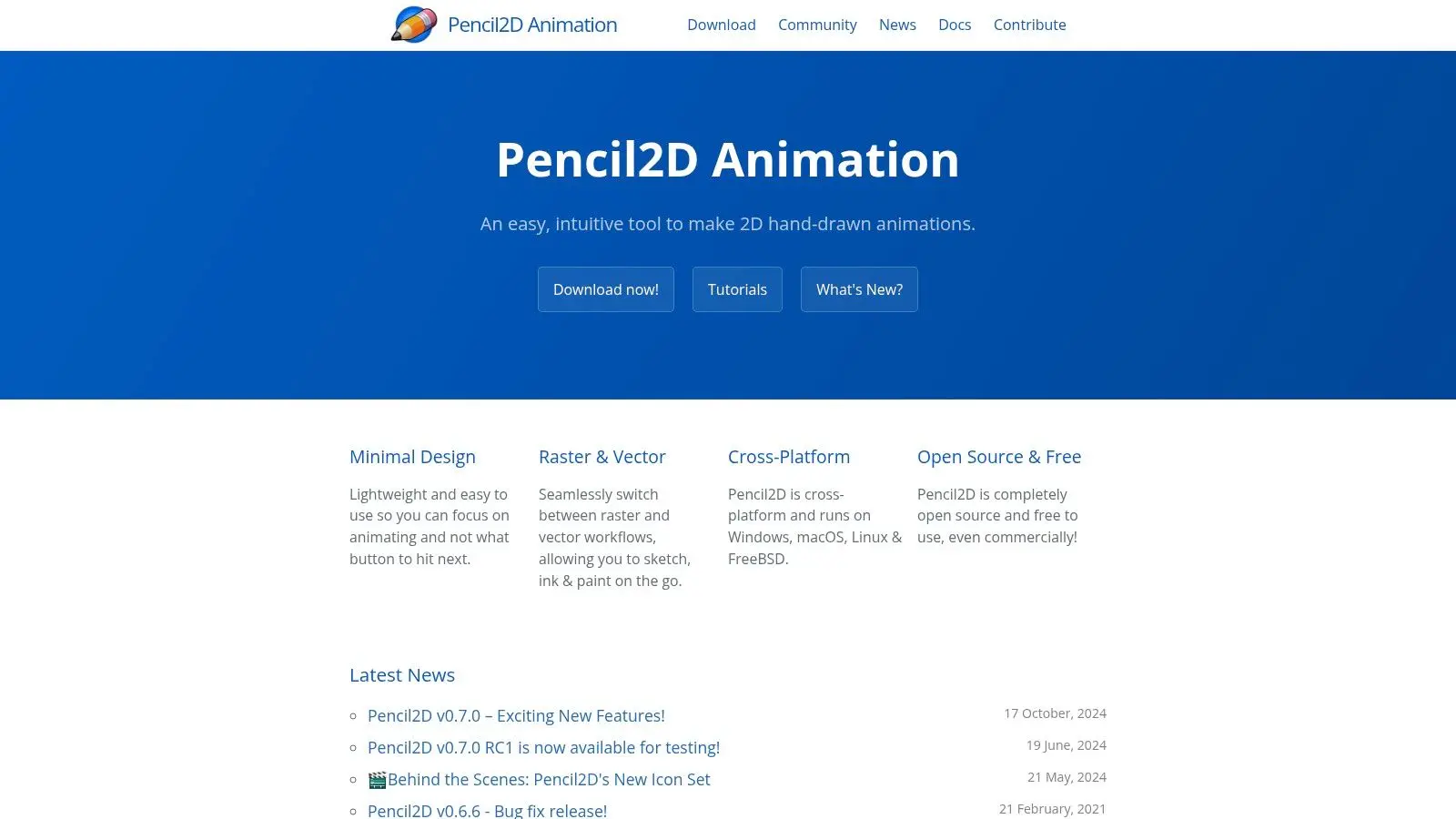
The software’s primary strength is its simplicity. By avoiding overwhelming features, it provides a gentle introduction to core concepts like onion-skinning and timeline management. Users can work with both raster and vector layers, offering flexibility as their skills grow. While it lacks the advanced compositing and effects found in paid suites, its purpose isn’t to compete with them. Instead, Pencil2D provides an invaluable, clutter-free environment for students, hobbyists, and aspiring animators to build a strong foundation in the principles of animation before moving on to more powerful tools. Key Features:
- •Minimalist interface designed specifically for traditional frame-by-frame animation.
- •Supports both raster (bitmap) and vector graphics on separate layers.
- •Fully cross-platform, running on Windows, macOS, Linux, and FreeBSD.
Pricing: Pencil2D is completely free and open-source, maintained by a community of volunteers. You can download it directly from the official Pencil2D website.
6. Synfig Studio
Synfig Studio is a powerful, open-source 2D animation tool designed to minimise the need for frame-by-frame drawing. It achieves this through vector and bitmap tweening, allowing beginners to create fluid motion by setting key positions and letting the software fill in the frames automatically. This focus on automation makes it a fantastic free choice for those on a tight budget who want to explore more advanced, vector-based animation techniques without the manual labour often required by other free software.

While its user interface can feel less polished than commercial alternatives, its capabilities are robust. Synfig offers a bone system for rigging characters, layers, and a wide range of filters, providing a solid foundation for learning the principles of digital puppetry and complex scene creation. It stands out as one of the best animation software for beginners who are technically minded and want a no-cost entry point into a feature-rich, non-destructive animation workflow that works across Windows, macOS, and Linux. Key Features:
- •Vector tweening and a bone system for advanced character rigging.
- •Over 50 layers and filters to create complex artwork and effects.
- •Cross-platform availability and completely free under a GPLv3 licence.
Pricing: Synfig Studio is completely free to download and use.
7. Moho (Lost Marble)
Moho is a powerful, all-in-one 2D animation software celebrated for its advanced rigging capabilities, which set it apart as one of the best animation software for beginners aspiring to create complex characters. It strikes a unique balance by offering a beginner-friendly version, Moho Debut, alongside a professional-grade version, Moho Pro. This tiered approach allows newcomers to start with the essentials and later upgrade as their skills develop, without switching ecosystems.
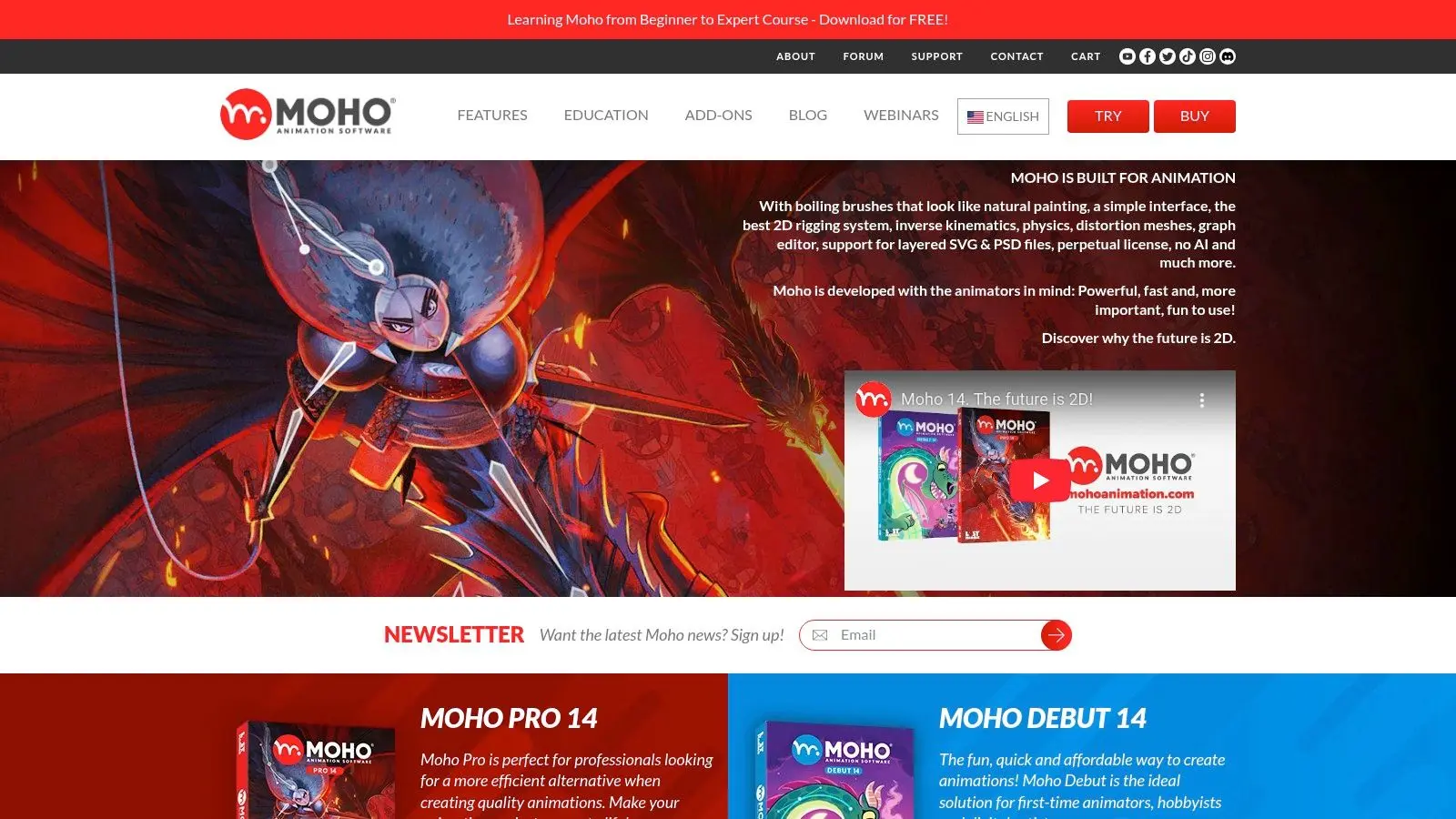
The software’s main strength is its vector-based rigging system, including features like Smart Bones that help control character expressions and movements in a fluid, natural way. Unlike many competitors that rely on subscriptions, Moho offers perpetual licences, which is a significant draw for animators who prefer a one-time purchase. While it may have fewer third-party integrations than the Adobe suite, its focused toolset for rigging and character animation provides a robust and cost-effective platform for creating high-quality 2D productions. Key Features:
- •Advanced rigging system with Smart Bones, vitruvian bones, and physics.
- •Separate Debut and Pro editions to cater to different skill levels and budgets.
- •Available as a one-time purchase with a perpetual licence.
Pricing: Moho Debut is priced at $59.99, while Moho Pro costs $399.99. Both are one-time payments, and upgrades are available at a reduced cost. Keep an eye out for occasional sales for better pricing.
8. Clip Studio Paint
While primarily known as a powerhouse for digital illustration and comics, Clip Studio Paint has evolved into a fantastic choice for traditional, hand-drawn 2D animation. Its superb drawing engine, vast brush library, and intuitive feel make it a natural transition for artists who want to bring their illustrations to life. It offers one of the best frame-by-frame animation experiences, especially for beginners who value drawing feel over complex vector rigging.
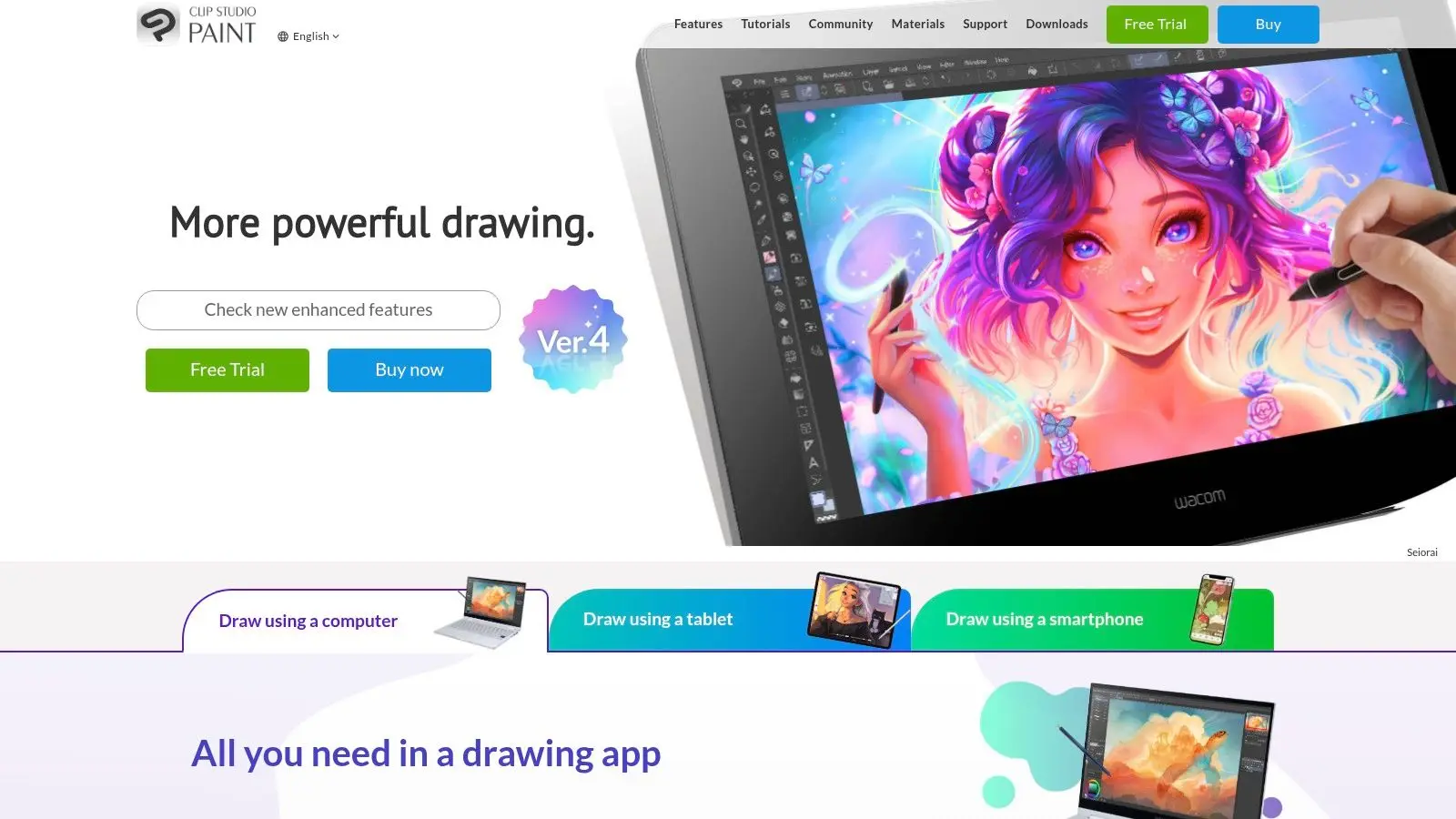
The software is split into two main versions: PRO, which is perfect for short animations and GIFs, and EX, which unlocks unlimited frames for longer projects. This tiered approach makes it an affordable entry point. The huge community provides endless tutorials and downloadable assets, making it one of the most supportive environments for learning. For those focusing on the artistic side, mastering the drawing tools here is a great first step before exploring the ultimate guide to character design fundamentals. Key Features:
- •Advanced onion skinning and a customisable animation timeline.
- •Extensive library of brushes and materials, with a massive user-created marketplace.
- •Cross-platform availability on desktop, tablet, and mobile devices.
Pricing: Clip Studio Paint offers both a one-time perpetual license (around £43 for PRO) and monthly/annual subscription plans. Note that mobile app pricing may differ.
9. Krita
Krita is a professional, open-source digital painting programme that includes a surprisingly capable frame-by-frame animation toolkit. It stands out because it is primarily a world-class drawing and painting application, making it an ideal choice for artists who want to create traditional, hand-drawn animations. For beginners who want to focus on the artistic side of 2D animation without a financial investment, Krita offers an incredible set of features. Its strength lies in its powerful brush engine, offering a drawing experience that rivals premium software. While it doesn't have the advanced character rigging or vector tools of its competitors, it provides a solid foundation in classical animation principles with an intuitive timeline and onion-skinning features. It’s one of the best animation software for beginners who come from a traditional art background and want a free, powerful tool to bring their drawings to life.
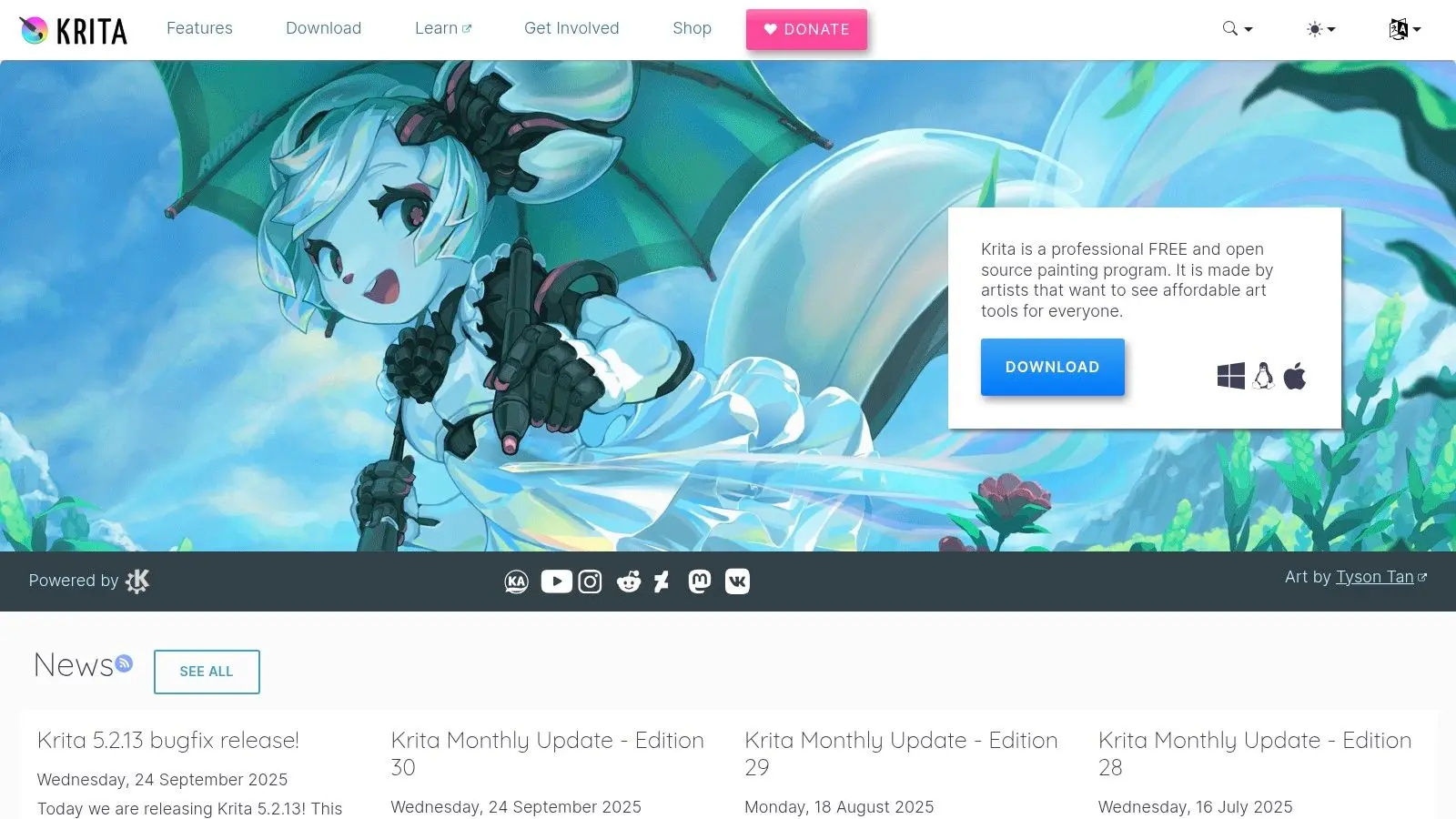
Key Features:
- •Robust animation timeline with onion skinning and audio import.
- •Industry-leading brush engine for a superior hand-drawn feel.
- •Cross-platform availability with an active development community.
Pricing: Krita is completely free to download and use from its official website, https://krita.org/en/. A low-cost version is also available on platforms like Steam, with proceeds supporting the project's development.
10. Reallusion Cartoon Animator 5
Reallusion Cartoon Animator 5 is designed for speed and efficiency, making it one of the best animation software for beginners who want to create character-focused 2D animations quickly. Instead of requiring deep technical knowledge of rigging, it provides intuitive tools and pre-made templates that allow you to bring characters to life in minutes. Its focus is on a straightforward workflow, from character creation and motion application to final export.
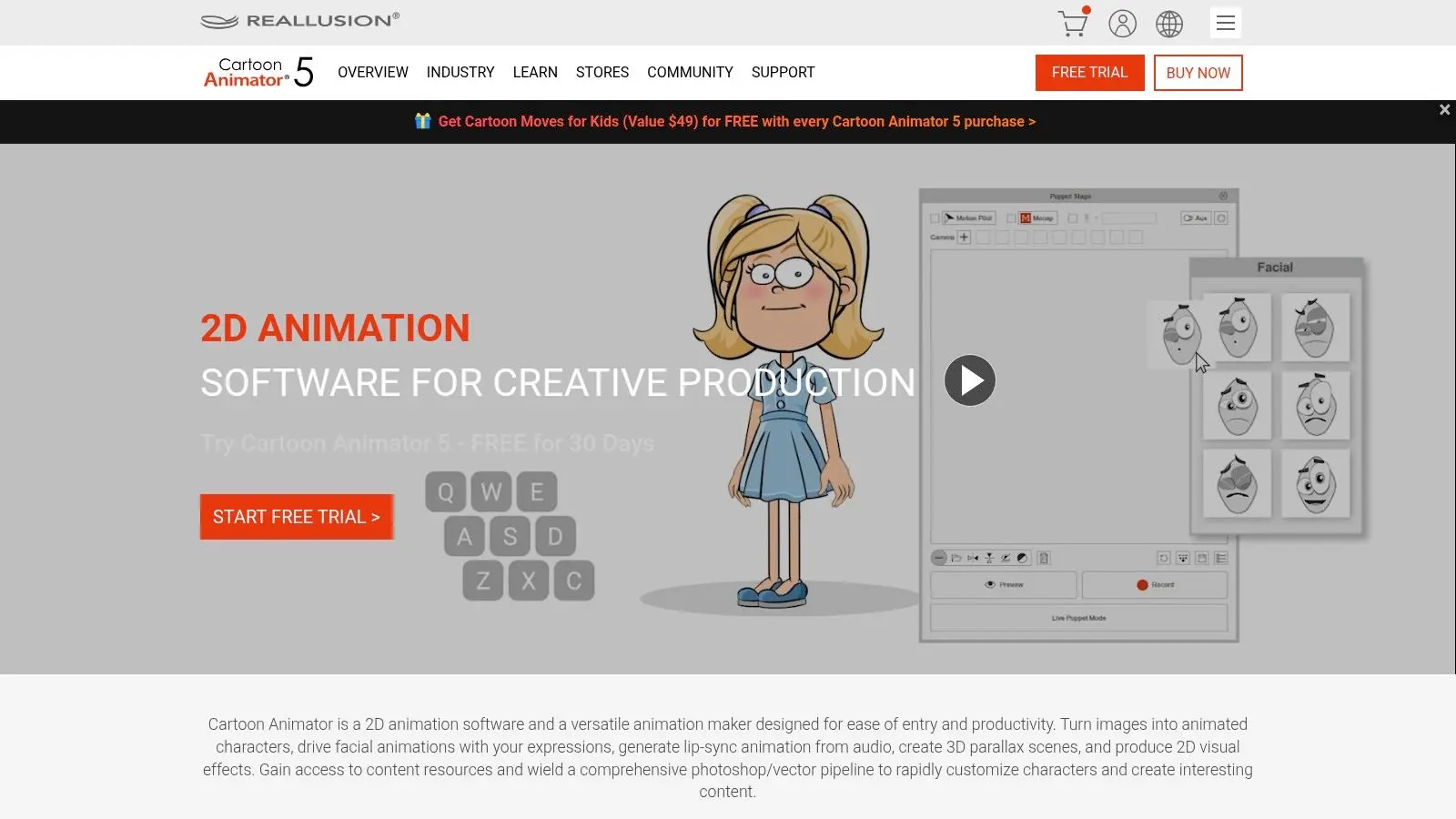
The software truly stands out with its powerful character animation features, like automatic lip-syncing from an audio file and 360-degree head creation. For those looking to produce content for platforms like YouTube, Cartoon Animator 5’s motion capture plugin support (for webcams and other devices) offers a uniquely fast way to generate natural-looking character performances. While the base software is comprehensive, the extensive marketplace for characters, props, and motion packs allows for significant expansion, although this can increase the overall cost. A key limitation for some users will be that the software is currently Windows-only. Key Features:
- •Fast 2D bone rigging, including templates and 360-degree head setups.
- •Automatic lip-syncing and support for webcam and body motion capture plugins.
- •Access to an extensive marketplace for additional characters and motion content.
Pricing: Cartoon Animator 5 is available as a one-time purchase, starting from £125. Various bundles and add-on packs are also available.
11. Aseprite
For aspiring animators with a love for retro aesthetics, Aseprite is a dedicated pixel-art and animation tool that has become a staple in the indie game development scene. It’s an incredibly focused piece of software, excelling at creating sprites, animated GIFs, and charming pixel-art scenes. Its intuitive timeline, onion skinning, and pixel-perfect tools make it one of the best animation software for beginners specifically interested in this nostalgic style.
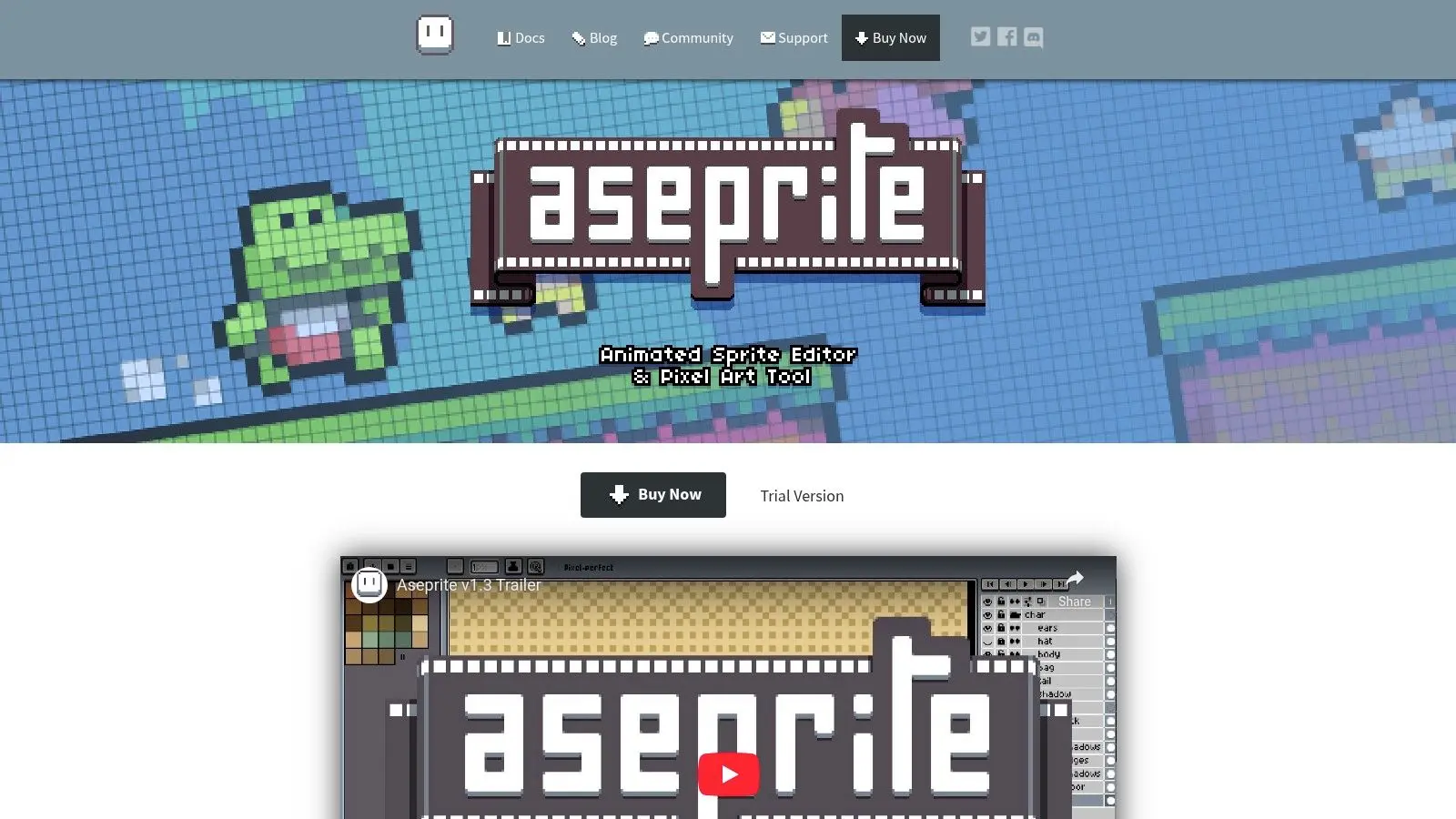
Unlike broad-purpose animation programs, Aseprite is specialised, which is its greatest strength. The user interface is streamlined for the pixel-art workflow, removing the clutter found in more complex software. Beginners can quickly get to grips with creating frame-by-frame animations, managing colour palettes, and exporting sprite sheets optimised for game engines like Unity or Godot. While it is not designed for vector or high-resolution raster animation, its low cost and vibrant community make it an accessible and enjoyable starting point for a huge number of creative projects. You can learn more at www.aseprite.com. Key Features:
- •Intuitive timeline with layer, frame management, and onion skinning.
- •Advanced pixel-art tools like dithering, tiling mode, and custom brushes.
- •Direct export to sprite sheets, GIFs, and image sequences.
Pricing: Aseprite is available for a one-time purchase of £16.75, which includes a Steam key. A free trial is also available.
12. Procreate Dreams
Procreate Dreams brings the intuitive, touch-first experience of its legendary digital art app into the world of 2D animation. Designed exclusively for the iPad, it's a fantastic choice for artists and illustrators who want to start animating without a steep learning curve. It combines familiar drawing tools with a powerful timeline, allowing beginners to create expressive, hand-drawn animations, motion graphics, and animated stories anywhere they go.
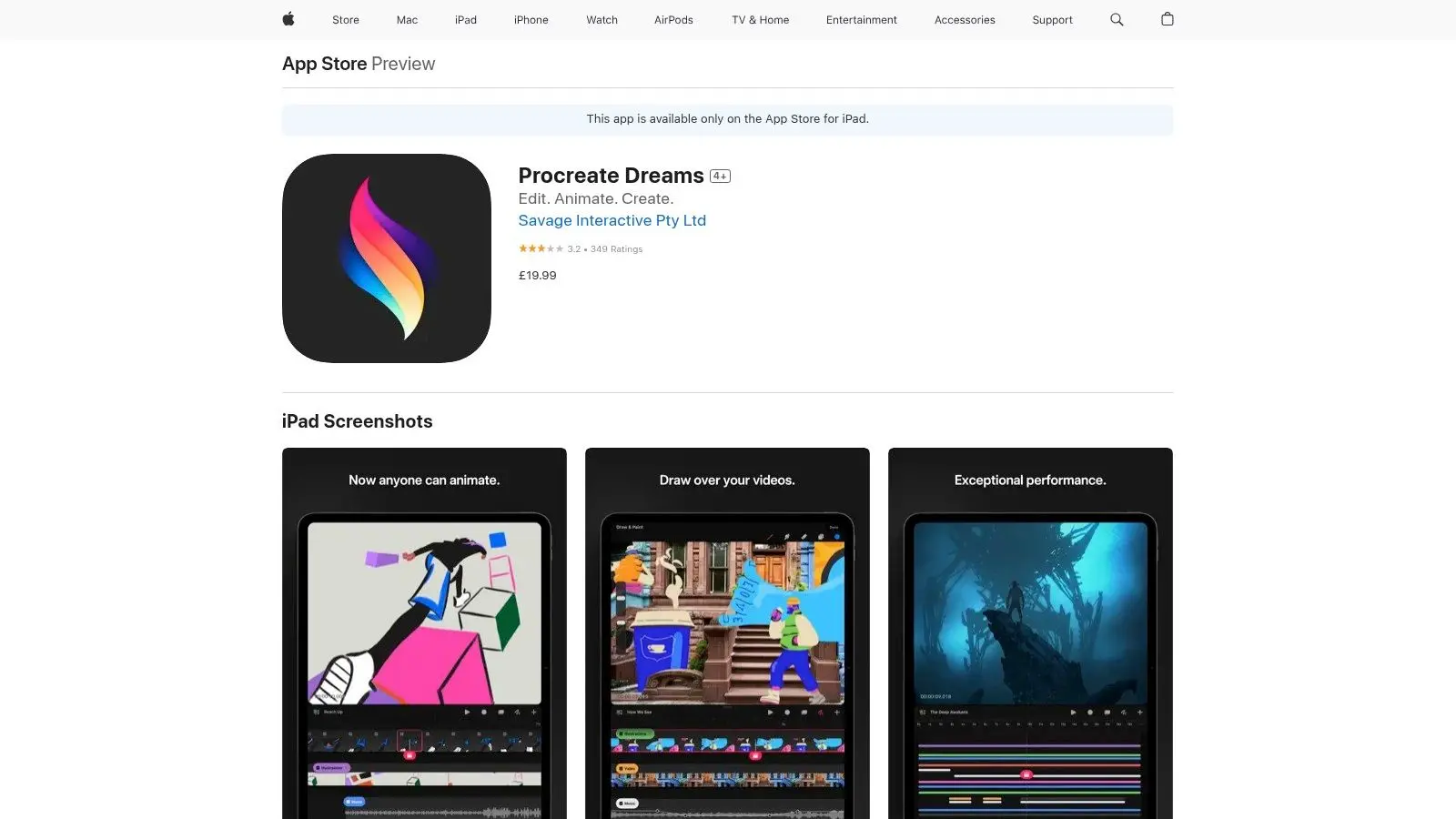
The app’s main advantage is its accessibility and workflow, which feels like a natural extension of drawing on paper. Multi-touch gestures make navigating the timeline quick and easy, while the performance engine handles complex projects with many layers and high-resolution video. Although it’s limited to the iPad ecosystem and may lack some of the deep, technical features of desktop software, its one-time purchase model makes it one of the best animation software for beginners looking for a professional-grade tool without a recurring subscription. You can get started quickly with its official handbook and learning resources. Key Features:
- •Drawing tools combined with a multi-touch timeline for intuitive control.
- •Full Apple Pencil support for pressure and tilt sensitivity.
- •Supports multi-layer animation, video, and audio tracks.
Pricing: Procreate Dreams is available as a one-time purchase of £19.99 from the UK App Store.
Top 12 Beginner Animation Software Comparison
| Tool | Core features | UX / Quality | Value & Price | Target & USP |
|---|---|---|---|---|
| Adobe Animate | Vector 2D rigs, HTML5/WebGL/GIF/MP4 exports, CC Libraries | ★★★★ Smooth Adobe pipeline | 💰 Subscription (Creative Cloud) | 👥 Studios/creatives ✨ Tight Creative Cloud integration |
| Toon Boom Harmony | Vector & bitmap drawing, node compositing, multi‑tier editions | ★★★★★ Industry‑grade; steep learning | 💰 Higher‑cost subscription tiers | 👥 TV studios/pros ✨ Scalable editions 🏆 |
| Blender | Full 3D pipeline, Grease Pencil (2D), add‑ons ecosystem | ★★★★★ Extremely powerful; complex UI | 💰 Free & open‑source | 👥 3D/indie studios ✨ 3D+2D hybrid workflows 🏆 |
| OpenToonz | Raster & vector workflow, FX node graph, Ghibli heritage | ★★★★ Studio‑level features; technical setup | 💰 Free | 👥 Traditional 2D pipelines ✨ Ghibli‑derived toolset |
| Pencil2D | Raster/vector layers, onion‑skin, simple timeline | ★★★ Very lightweight & approachable | 💰 Free, minimal footprint | 👥 Beginners/hand‑drawn ✨ Focused simplicity |
| Synfig Studio | Vector/bitmap tweening, bones, parametric animation | ★★★ Automation reduces frames; UI dated | 💰 Free (GPLv3) | 👥 Budget animators ✨ Tweening automation |
| Moho (Lost Marble) | Smart bones, mesh rigging, physics, Debut/Pro editions | ★★★★ Robust rigging; GPU engine | 💰 One‑time perpetual licenses | 👥 Character animators ✨ Perpetual license, smart bones |
| Clip Studio Paint | Frame‑by‑frame, onion skin, camera, large brush market | ★★★★ Artist‑friendly; strong community | 💰 Perpetual or subscription (affordable) | 👥 Illustrators/animators ✨ Huge brush & asset marketplace |
| Krita | Powerful painting engine, animation timeline, onion skin | ★★★★ Excellent for drawing‑heavy workflows | 💰 Free or low‑cost Steam option | 👥 Drawing‑centric animators ✨ Best free painting tool |
| Reallusion Cartoon Animator 5 | 2D bone rigging, lip‑sync, mocap, motion marketplace | ★★★★ Fast results; Windows‑only | 💰 Mid; add‑ons/content packs add cost | 👥 Beginners/quick production ✨ Rapid rigging & mocap |
| Aseprite | Pixel tools, frames, onion skin, spritesheet export, CLI | ★★★★ Simple & focused for pixel art | 💰 Low one‑time purchase | 👥 Pixel artists/game devs ✨ Pixel‑perfect animation tools |
| Procreate Dreams | Touch timeline, Apple Pencil support, multi‑layer animation | ★★★★ Intuitive iPad workflow | 💰 One‑time App Store purchase | 👥 Mobile artists/portable workflows ✨ iPad‑first, tactile UX |
From First Steps to Professional Production
Embarking on your animation journey is a thrilling prospect, and the path you take will be uniquely shaped by the tools you choose. We have explored a diverse landscape of options, from the accessible, hand-drawn charm of Pencil2D and Krita to the surprisingly deep and powerful capabilities of Blender, a free tool that can take you all the way to professional 3D production. For those aspiring to traditional, broadcast-quality 2D work, Toon Boom Harmony stands as an industry benchmark, while Adobe Animate offers a versatile, vector-based ecosystem perfect for web and interactive content. The key takeaway is that there is no single "best animation software for beginners". The right choice is deeply personal and depends entirely on your specific goals, artistic style, and budget. Your decision-making process should be a careful evaluation of these factors.
How to Choose Your Starting Point
To find the perfect fit, ask yourself these critical questions:
- •What is my primary goal? Are you creating short-form social media content, developing a character for a game, experimenting with frame-by-frame traditional animation, or building explainer videos for a business? Your end product heavily influences the best tool for the job. For instance, Reallusion Cartoon Animator 5 is fantastic for rapid character animation, while Procreate Dreams offers an intuitive, tablet-first experience for aspiring illustrators.
- •What is my budget? Your financial commitment can range from zero to a significant monthly subscription. Powerful free options like Blender, OpenToonz, and Krita prove that you don't need to spend money to start learning. This allows you to experiment freely before investing in a paid software licence.
- •What kind of animation excites me most? Do you gravitate towards the fluid, scalable vectors of Moho and Synfig Studio, or the pixel-perfect aesthetic of a tool like Aseprite? Aligning the software's core strengths with your creative passion will keep you motivated as you navigate the learning curve.
Beyond the First Frame: Your Growth as an Animator
Remember that your first software choice is not a lifelong commitment. The skills you develop, such as understanding timing, spacing, and keyframing principles, are universal and transferable. As your projects grow in complexity, you may find yourself combining tools. For example, you might create character assets in Clip Studio Paint and then rig them in Moho. Once your animations are complete, you might want to combine them with other media or refine them further. For those just starting out, exploring the best video editing software for beginners can be a logical next step to polish your final creation into a compelling showreel or finished film. Learning to use these different programmes together is a crucial part of developing a professional workflow. This journey from a single software to a full production pipeline is how animators evolve from enthusiasts into seasoned creators. Choosing your first animation software is a significant step, but it's only the beginning. As your ambitions grow towards more complex pipelines and team-based workflows, the expertise of a professional studio becomes invaluable. At Studio Liddell, we've been producing award-winning animation for global brands since 1996, and we are ready to help you scale your vision into a professional reality.