Top 7 virtual reality multiplayer games: platforms to try
Virtual reality is no longer a solo pursuit. The thrill of sharing immersive worlds with friends, competing in futuristic sports, or surviving zombie hordes together has transformed the medium. Yet, with various headsets and storefronts, knowing where to find the best virtual reality multiplayer games can be a challenge. This guide simplifies that search. We will break down the top platforms available in the UK, detailing their strengths, catalogues, and unique features. Our roundup is designed to help businesses, developers, and entertainment companies identify the ideal ecosystems for deploying or discovering multiplayer VR content, from enterprise training simulations to location-based entertainment. This article explores everything from the massive PC VR libraries on Steam and the curated, standalone experience of the Meta Quest store, to hubs for cutting-edge indie titles like SideQuest and itch.io. Each entry includes key details, screenshots, and direct links to help you connect, compete, and collaborate in incredible new realities. Whether you're a seasoned XR developer or a marketing agency exploring immersive campaigns, this list will direct you to the platforms that matter.
1. Steam (PC VR , SteamVR)
For anyone serious about PC-based virtual reality multiplayer games, Steam is the undisputed heavyweight champion. It functions as the largest digital storefront for PC games, boasting a colossal and ever-expanding library of VR-ready titles. Its platform, SteamVR, is the foundational software that allows a diverse range of headsets, including the Valve Index, HTC Vive, and even Meta Quest (via Link or Air Link), to access this vast ecosystem, making it a nearly universal starting point for PC VR enthusiasts in the UK.
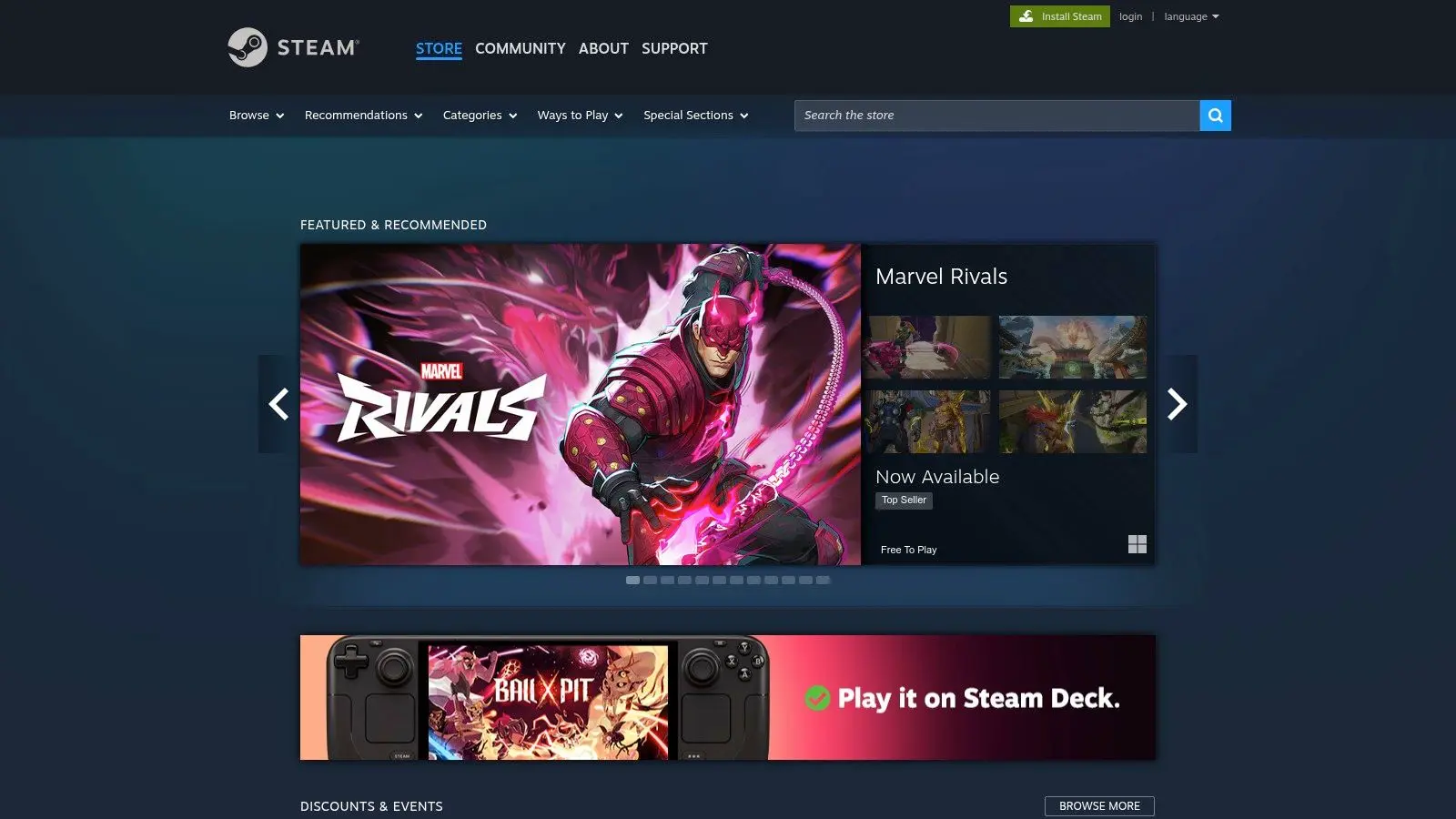
The platform's strength lies not just in the sheer volume of games but in the robust community and multiplayer infrastructure built around it. Finding and playing with others is streamlined through a built-in friends list, voice chat, and server browsers. Developers leverage Steam's backend for matchmaking, ensuring you can quickly find a game. Many titles are built using powerful engines like Unity, which excels at creating immersive and optimised experiences; you can find more information about exploring the power of Unity VR and how it shapes these virtual worlds.
User Experience and Key Features
Steam’s interface makes discovering multiplayer VR games straightforward. You can apply filters specifically for "VR" and "Multiplayer" to narrow down the catalogue. Furthermore, features like user reviews, community hubs with forums, and the Steam Workshop for user-generated content (mods) add immense value and longevity to many games.
- •Massive Selection: Unmatched variety of co-op and competitive VR games, from indie gems to AAA titles.
- •Robust Social Tools: Integrated friends list, voice chat, and matchmaking services simplify playing with others.
- •Frequent Sales: Major seasonal sales and weekly deals offer significant discounts, with pricing in GBP.
- •Steam Workshop: Extends gameplay with free, user-created content for supported titles.
Access and Requirements
Accessing Steam's library requires a VR-capable Windows PC, the free Steam client, and a compatible headset. The initial technical setup can be a hurdle for newcomers, as performance depends heavily on your PC's specifications and the stability of your PC-to-headset connection.
Pros: - The best and largest selection of multiplayer PC VR titles. - Strong community features, including reliable reviews and a generous refund policy. - Regular deep discounts and a wealth of free-to-play options. Cons: - Requires a powerful, and often expensive, VR-ready PC. - Initial setup can be complex and requires some technical knowledge.
Website: https://store.steampowered.com
2. Meta Quest Store
For those seeking the most streamlined and accessible entry into virtual reality multiplayer games, the Meta Quest Store is the definitive hub. As the official, integrated storefront for the entire Meta Quest headset family (including Quest 2, 3, and Pro), it offers a curated library of standalone VR experiences that require no external PC. This self-contained ecosystem is its greatest strength, allowing users in the UK to simply put on a headset, connect to Wi-Fi, and download and play with others in minutes. The platform excels at removing technical barriers, making it incredibly popular for social VR and cooperative gaming. Its library is optimised specifically for Quest hardware, ensuring smooth performance with one-click installations and automatic updates. Many of the most popular social VR platforms and multiplayer titles are available here, often featuring robust cross-play functionality with PC VR users, which guarantees a healthy player base for matchmaking. A deeper understanding of the underlying system can be found in this deep dive into Oculus VR technology, which details its evolution.
User Experience and Key Features
Navigating the Meta Quest Store, whether in-headset or via the mobile app, is intuitive and user-friendly. The store is organised by categories like "Multiplayer" and "Social", and it frequently features curated collections, sales, and bundles to highlight new and popular titles. The entire experience is built around simplicity, from purchase to play.
- •Standalone Simplicity: No PC or cables required for a huge library of native multiplayer games.
- •Curated Quality: Games must meet Meta's performance and comfort standards, ensuring a baseline level of quality.
- •Seamless Social Integration: The platform's friend system is built directly into the OS, making it easy to party up and join friends in-game.
- •Cross-Buy and Library Sync: Many titles support cross-buy, giving you both the Quest and PC VR (Rift) versions with one purchase, with your library synced across devices.
Access and Requirements
Access is straightforward: you need a Meta Quest headset and a Meta account. Games are purchased directly from the store in GBP and downloaded over your internet connection. While the primary appeal is standalone play, users with a capable PC can still use Quest Link or Air Link to access PC VR content, including SteamVR, offering a best-of-both-worlds scenario.
Pros: - Extremely low friction and easy to get started with multiplayer VR. - Strong, active player communities for its most popular social and multiplayer titles. - One-click installs and automatic updates make managing your library effortless. Cons: - The curated library is smaller and less diverse than Steam's vast PC VR catalogue. - Store filtering options can be less granular, sometimes making specific searches tricky.
Website: https://www.meta.com/quest/games
3. PlayStation Store (PS VR2)
For console gamers, the PlayStation Store is the definitive gateway into virtual reality multiplayer games on the PS5. As Sony's official digital marketplace, it provides a curated and growing library of titles specifically built or optimised for the PlayStation VR2 headset. This closed ecosystem approach ensures a streamlined, plug-and-play experience that contrasts with the more complex setup of PC VR, making it an incredibly accessible option for UK players already invested in the PlayStation platform.

The platform's key advantage is its seamless integration with the PlayStation Network (PSN). Joining friends, creating parties for voice chat, and jumping into multiplayer matches is handled through the familiar PS5 interface, creating a frictionless social experience. Developers are encouraged to leverage the unique hardware features of the PS VR2, such as advanced haptics in the headset and Sense controllers, alongside adaptive triggers. This leads to deeper immersion in multiplayer shooters, racers, and co-op adventures that you can't get elsewhere.
User Experience and Key Features
Navigating the PlayStation Store to find VR games is simple, with a dedicated PS VR2 section that filters content automatically. The interface is clean, fast, and fully integrated into the console's operating system, meaning you can browse, buy, and install games without ever leaving the virtual environment. All pricing is localised in GBP, and the store frequently runs sales and promotions, often tied into the PlayStation Plus subscription service.
- •Seamless Console Integration: Effortless setup and play with full integration into the PSN friends list, parties, and trophies system.
- •Hardware Optimisation: Many titles are designed to make full use of PS VR2's haptics, adaptive triggers, and eye-tracking.
- •Curated Selection: A focused library of high-quality first-party and third-party titles ensures a consistent standard.
- •PS Plus Benefits: Subscribers often receive exclusive discounts, and online multiplayer access is included.
Access and Requirements
Access requires a PlayStation 5 console and a PlayStation VR2 headset. There are no complex PC specs to worry about; if you have the hardware, the games are guaranteed to run as intended. An internet connection and a PlayStation Network account are necessary for purchasing and playing online multiplayer titles.
Pros: - Extremely simple setup and a user-friendly, streamlined experience. - Excellent integration of unique hardware features for enhanced immersion. - Strong first-party support and a high-quality, curated games library. Cons: - The game catalogue is significantly smaller than Steam's PC VR library. - Locked to the PlayStation ecosystem, with no cross-compatibility with other headsets.
Website: https://store.playstation.com
4. Viveport
Positioned as the "Netflix for VR," Viveport offers a compelling alternative to purchasing titles individually. Operated by HTC, it is a PC-VR storefront but is most famous for its Viveport Infinity subscription service. This model provides unlimited access to a vast, curated library of VR games and experiences for a single monthly fee, making it an exceptionally cost-effective way for players to explore a wide range of virtual reality multiplayer games without a significant upfront investment. It supports all major PC-VR headsets, including Valve Index, HTC Vive, and Meta Quest via a Link cable or Air Link.
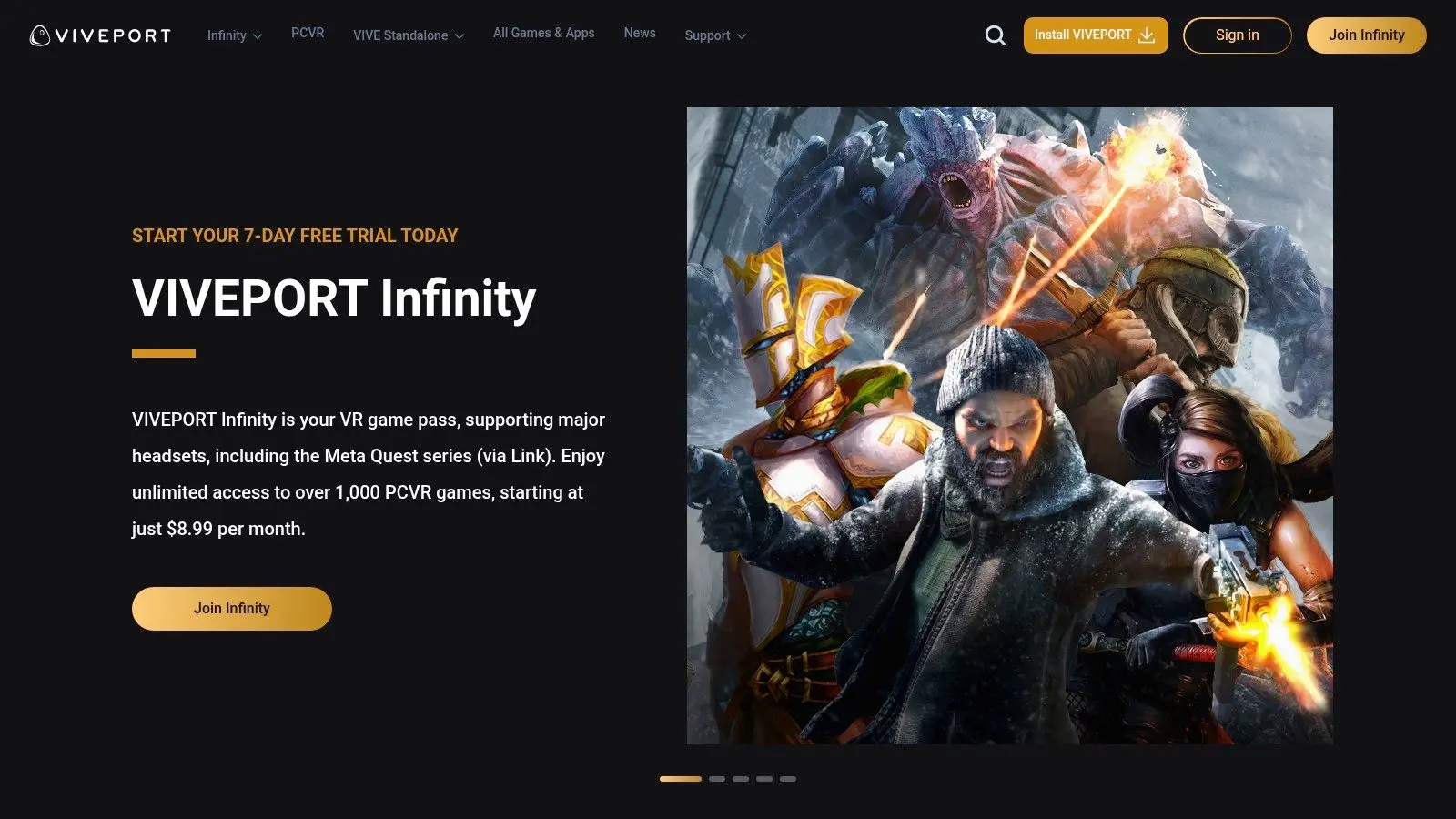
The platform’s main appeal is the freedom to experiment. Players can jump between dozens of multiplayer titles, from intense shooters to cooperative puzzle games, to find what truly resonates with them. The subscription model lowers the barrier to entry for trying niche or newer titles that one might otherwise hesitate to buy. The service is constantly updated with new additions, ensuring the catalogue remains fresh and engaging. For decision-makers and developers, understanding the ROI of such platforms is crucial, as explored in guides on monetisation models for location-based VR.
User Experience and Key Features
The Viveport interface is clean and user-friendly, with curated collections and categories that make it easy to discover multiplayer games. The Infinity subscription is the core feature, functioning like a digital library card for VR. Users can download and play any game included in the catalogue as long as their subscription is active.
- •Infinity Subscription: Get unlimited access to hundreds of VR titles, including many multiplayer options, for a recurring fee.
- •Broad Headset Compatibility: Works with a wide range of PC-VR headsets, not just HTC Vive devices.
- •Free Trial: A 14-day free trial is often available, allowing new users to explore the service risk-free.
- •Curated Content: Viveport’s team regularly updates the library and features recommended titles and collections.
Access and Requirements
To use Viveport, you need a VR-ready Windows PC, the Viveport desktop client, and a compatible PC-VR headset. After signing up for the Infinity subscription (priced in GBP for UK users), you can immediately start downloading and playing games from the catalogue.
Pros: - Extremely cost-effective way to try a large number of multiplayer VR titles. - Curated selections and frequent catalogue updates keep the content fresh.
- •Excellent support with how-to guides for managing titles.
Cons: - Subscription value depends on how often you play and the specific titles you want. - Games can be rotated out of the catalogue, and access is lost if you cancel.
Website: https://www.viveport.com
5. SideQuest
For Quest headset owners looking to venture beyond the curated walls of the official Meta Store, SideQuest is the essential gateway to a thriving world of independent and experimental virtual reality multiplayer games. It functions as an alternative storefront and discovery platform, providing access to a massive library of App Lab titles, early-access builds, and indie projects that haven't yet made it to the main store. For players in the UK, it represents a treasure trove of unique, often free, multiplayer experiences that you simply cannot find elsewhere.

The platform’s core strength is its community-driven nature and its role in championing indie developers. It gives creators a space to test ideas, gather feedback, and build a following for their multiplayer games long before official release. This direct line between developers and players fosters a dynamic ecosystem where games can evolve rapidly based on community input. From unconventional co-op puzzle games to early-stage competitive shooters, SideQuest is where many innovative multiplayer concepts first take root and find their audience.
User Experience and Key Features
SideQuest makes discovering and installing this content relatively straightforward with both a desktop application and a more recent in-VR app. Users can browse categories, read reviews from fellow enthusiasts, and directly install games to their Quest. The platform is deeply integrated with App Lab, Meta's official channel for distributing applications that are still in development, making it a powerful, centralised hub for finding the next big thing.
- •Vast Indie Library: Unparalleled access to App Lab and "unknown sources" titles, including countless multiplayer gems.
- •Community-Focused: Active forums, reviews, and direct developer interaction are central to the experience.
- •Mostly Free Content: A significant portion of the library consists of free demos, betas, and passion projects.
- •In-VR App: Allows for browsing and installing games directly from within the headset, improving ease of use.
Access and Requirements
Using SideQuest requires a Meta Quest headset (Quest 2, 3, or Pro) and a one-time setup process to enable Developer Mode on the device. While this initial configuration can be slightly technical for absolute beginners, detailed guides are available on the SideQuest website. Once set up, installing apps is a simple, often one-click, process.
Pros: - The best platform for finding niche, free, and experimental multiplayer VR games. - Strong community that provides valuable feedback and supports indie developers. - Excellent way to try early builds and influence a game's development. Cons: - Initial setup requires enabling Developer Mode, which can be intimidating for new users. - Content quality is highly variable, with many games being unstable or unfinished prototypes.
Website: https://sidequestvr.com
6. itch.io
For players hunting for the bleeding edge of virtual reality multiplayer games, itch.io is an essential destination. It operates as a sprawling open marketplace primarily for independent creators, making it a treasure trove of experimental, niche, and early-development VR projects. Unlike polished, curated storefronts, itch.io offers a direct window into the creative process, hosting everything from game jam prototypes and tech demos to full-fledged indie releases for both PC VR and standalone Quest headsets.
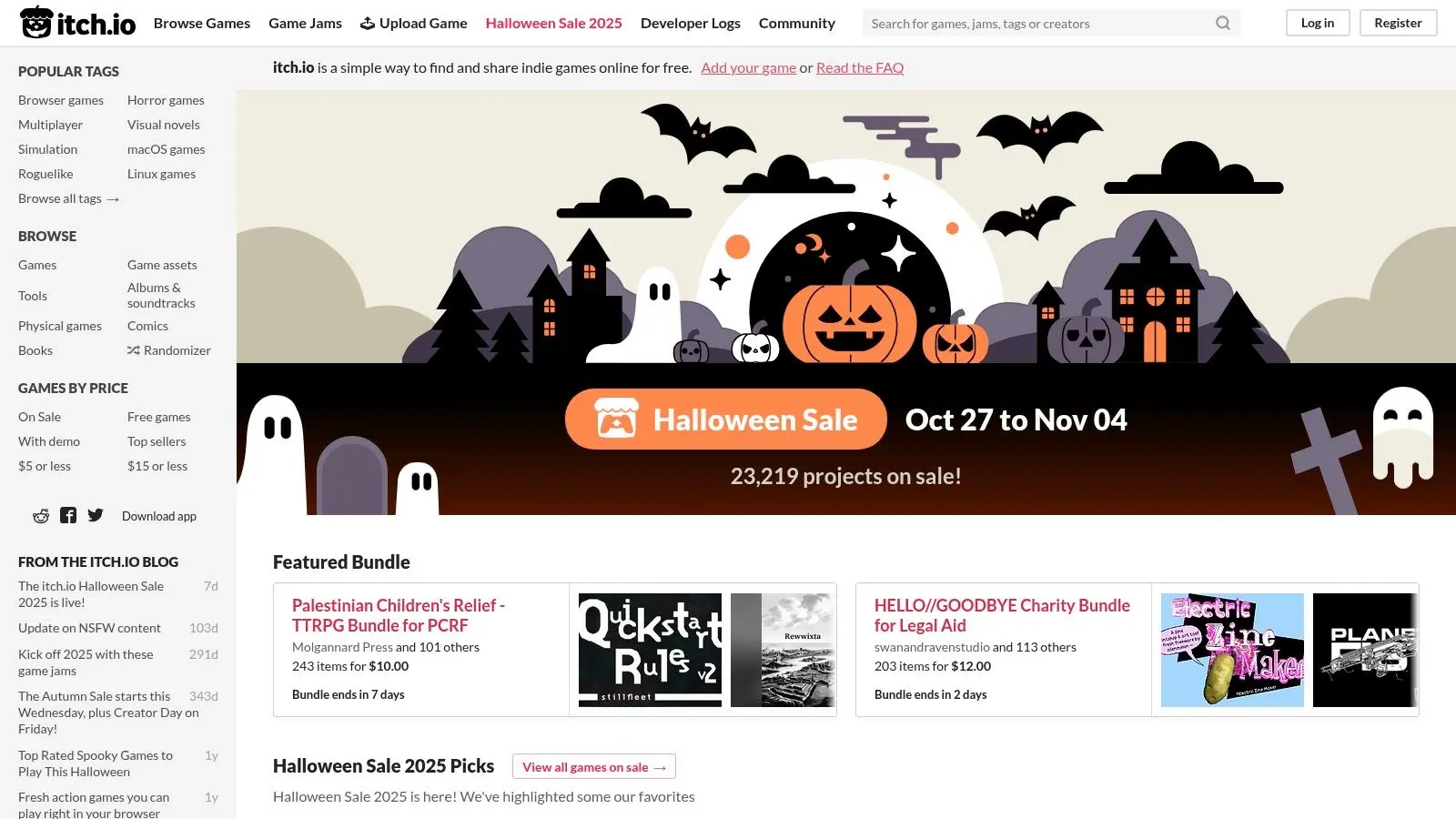
The platform's core appeal is its unfiltered, developer-direct nature. You can discover innovative multiplayer concepts years before they might appear on mainstream platforms. The community is built around direct engagement, with developers often sharing changelogs, dev blogs, and responding to comments right on their game's page. This creates a unique feedback loop for players who want to support and influence the development of up-and-coming titles.
User Experience and Key Features
Navigating itch.io is powered by a robust tagging system. Users can easily filter for "Virtual Reality (VR)" and "Multiplayer" to find relevant projects. The platform is known for its flexible pricing, where many games are free, "pay-what-you-want," or have a low set price, making it highly accessible.
- •Innovative Discovery: A prime source for finding experimental and unique multiplayer VR concepts.
- •Direct Developer Access: Follow projects from their earliest stages and engage directly with creators.
- •Flexible Pricing: Many titles are free or low-cost, with payment models that support indie developers.
- •Tag-Based Filtering: Simple and effective tools to search specifically for multiplayer VR experiences.
Access and Requirements
Access is straightforward via a web browser, with games downloaded and installed manually. Requirements vary drastically per project, from PC VR-ready systems to sideloading builds onto a Meta Quest. Since itch.io is a marketplace, not a unified platform, social features like friends lists or integrated voice chat are not built-in; multiplayer functionality is handled entirely within each game itself.
Pros: - Excellent for discovering innovative and niche multiplayer VR concepts early. - Transparent developer pages and a passionate indie community. - Many free or low-cost titles available, with support for GBP. Cons: - Quality and level of polish vary widely between different projects. - Fewer platform-level social and matchmaking features. - Limited or non-existent refund mechanisms compared to major storefronts.
Website: https://itch.io
7. Green Man Gaming
For savvy PC VR players looking to expand their library without breaking the bank, Green Man Gaming is an essential bookmark. This UK-based authorised digital retailer doesn't host games itself, but instead sells official activation keys, primarily for Steam. This means you can find fantastic discounts on many of the best virtual reality multiplayer games and activate them directly on Steam, seamlessly integrating them into your existing collection and retaining access to Steam's multiplayer infrastructure.
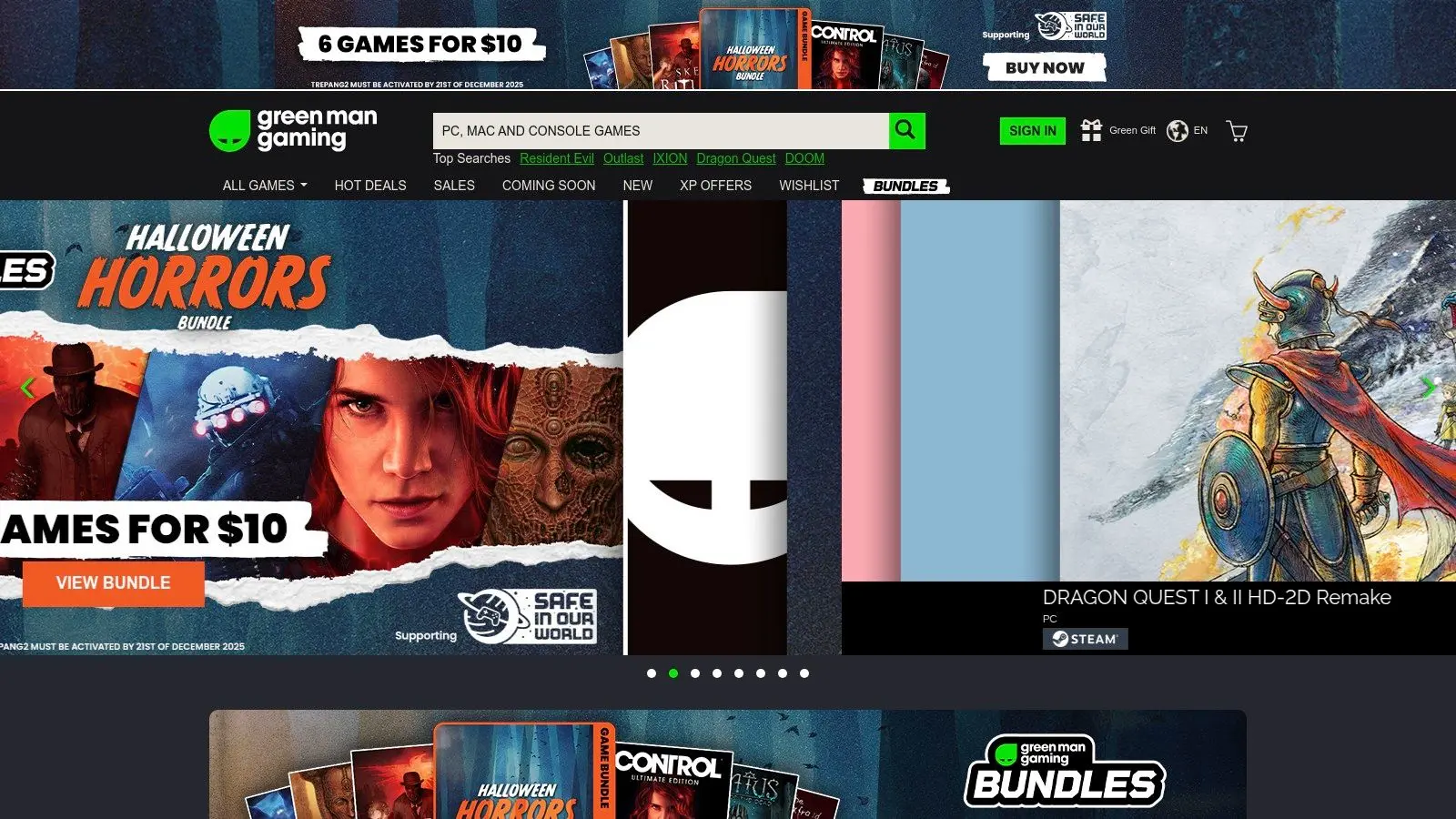
The platform's core appeal is providing legitimate, publisher-approved keys at prices that often beat Steam's own, especially outside of major sales events. As a UK company, the entire experience is localised for British users, with pricing clearly displayed in GBP, VAT included, and support for common UK payment methods. This makes it a straightforward and trustworthy way to save money while still funnelling all your multiplayer activity through the dominant SteamVR ecosystem.
User Experience and Key Features
Finding VR titles on Green Man Gaming is simple, with store pages clearly indicating platform compatibility (e.g., "Activates on Steam") and VR support. Once purchased, keys are delivered instantly to your account, ready for you to redeem. Their regular promotions, themed sales, and voucher codes offer consistent opportunities to grab multiplayer titles for less than the standard retail price.
- •Authorised Steam Keys: Sells legitimate game keys that activate on Steam, ensuring you get the full experience.
- •Competitive UK Pricing: Prices are in GBP and often lower than on other storefronts, with frequent sales and deals.
- •Instant Delivery: Keys are provided immediately after purchase for quick activation.
- •Localised for the UK: Offers a familiar checkout process and UK-based customer support.
Access and Requirements
Using Green Man Gaming is as simple as creating a free account. However, since it primarily sells Steam keys, you still need the Steam client and a VR-ready PC to play the games. The process involves buying a key from Green Man Gaming and then redeeming that code within the Steam application, which adds an extra step compared to buying directly.
Pros: - Often provides the best UK price on popular multiplayer VR titles. - Seamlessly integrates with your existing Steam library and friends list. - UK-focused with GBP pricing, VAT transparency, and local support. Cons:
- •The game catalogue is not as comprehensive as Steam's; not all titles are available.
- •Requires an extra step of redeeming a key on a separate platform (usually Steam).
Website: https://www.greenmangaming.com
Top 7 VR Multiplayer Stores Comparison
| Platform | Implementation complexity 🔄 | Resource requirements ⚡ | Expected outcomes 📊 | Ideal use cases 💡 | Key advantages ⭐ |
|---|---|---|---|---|---|
| Steam (PC VR , SteamVR) | Moderate , requires Windows PC, SteamVR/OpenXR setup and drivers | High , VR‑capable PC + compatible headset, cables/Link or PC tethering | Broad catalogue, strong multiplayer/community features and mod support | PC VR players wanting widest selection, mods and active multiplayer | Best overall selection, robust community, frequent discounts |
| Meta Quest Store | Low , one‑click installs on Quest; optional PC Link/Air Link config | Low to moderate , standalone Quest or optional PC for SteamVR content | Fast access to native multiplayer, synced library across devices | Standalone Quest users seeking low‑friction multiplayer and social apps | Easy installs, strong player communities, many cross‑play titles |
| PlayStation Store (PS VR2) | Low , console‑centric, streamlined install and PSN integration | Moderate , PS5 + PS VR2 headset | Optimised PS VR2 experiences with integrated friends/PS Plus features | PS5 owners wanting console‑grade multiplayer and hardware features | Seamless console UX, localized UK pricing, first‑party hardware support |
| Viveport | Moderate , PC setup and client; subscription management for Infinity | Moderate , PC/VR headset or Quest via Link; monthly subscription optional | Access to many titles via subscription, curated collections and trials | Users who want to sample many multiplayer VR titles cost‑effectively | Infinity subscription value, curated picks, free trials/guides |
| SideQuest | Moderate to high , sideloading/App Lab steps and in‑VR installer familiarity needed | Low to moderate , Quest headset and sideloading tools; many free titles | Early access to experimental/mid‑dev multiplayer builds and rapid updates | Discovering prototypes, indie multiplayer experiments and community tools | Great for niche/experimental content, active developer community |
| itch.io | Low to moderate , download/install varies by developer; sometimes manual builds | Low , PC or compatible headset; many free/pay‑what‑you‑want options | Wide range of innovative or niche multiplayer projects, quality varies | Indie discovery, game jams, early experimental multiplayer concepts | Flexible pricing, developer pages and strong indie community |
| Green Man Gaming | Low , purchase process like any digital key retailer; redeem on platform (usually Steam) | Low , purchase cost; requires Steam client for activation | Cheaper access to Steam multiplayer titles via authorised keys and promos | Buyers seeking UK pricing/VAT support and discounts for Steam libraries | Competitive GBP pricing, localized checkout, instant key delivery |
Build Your Own Immersive Multiplayer World
The landscape of virtual reality multiplayer games is a vibrant, ever-expanding universe teeming with innovation and community. As we have explored, platforms like the Steam Store and Meta Quest Store offer polished, mainstream experiences, while storefronts such as Viveport provide unique subscription models. For those seeking experimental gems and indie creativity, SideQuest and itch.io serve as invaluable hubs for groundbreaking content. Each platform caters to distinct hardware and player preferences, ensuring there is a portal into shared digital worlds for every type of VR enthusiast. This diversity highlights a crucial takeaway: the success of virtual reality multiplayer games hinges not just on gameplay, but on accessibility, community features, and the underlying technology that brings players together. From the seamless social integration of the Quest ecosystem to the open, developer-friendly nature of PC VR, the infrastructure supporting these games is as important as the experiences themselves. Realising the potential of this medium requires a deep understanding of both creative design and technical execution.
Charting Your Course in VR
When selecting where to play or publish, consider these core factors:
- •Hardware Exclusivity: Are you tied to a specific ecosystem like PlayStation VR2, or do you prefer the flexibility of PC VR headsets that access multiple storefronts? Your choice of hardware is the first and most significant gatekeeper.
- •Community and Social Features: How important are integrated friend lists, parties, and social hubs to your experience? Platforms like Meta and Steam have deeply embedded social layers, which can significantly enhance multiplayer engagement.
- •Content Curation vs. Open Platforms: Do you prefer a highly curated library of polished titles, or are you more interested in exploring early-access, experimental, and indie projects? Your answer will guide you towards either the official, walled-garden stores or more open platforms like SideQuest.
For aspiring developers and businesses entering this space, understanding these platform dynamics is critical. Choosing the right distribution channel, from a major storefront to a niche community, can make all the difference in finding your audience. Once you have a game ready for the world, you will need a solid marketing strategy to cut through the noise. If you're looking to market your creation, you might find valuable insights in this collection of advertising ideas for computer video games. The journey through the metaverse is just beginning, and the tools and platforms available today are merely the foundation for what is to come. Whether you are a player seeking your next adventure or a creator building the next great virtual world, the opportunities for connection, competition, and collaboration have never been more immense. The future is not just about playing games; it is about living within them, together. The world of VR multiplayer is powered by creative developers and passionate communities, representing the cutting edge of immersive design. At Studio Liddell, we specialise in crafting these very experiences, from high-throughput mixed reality games for events to award-winning VR shorts. If you have an idea for a compelling multiplayer VR experience, book a VR concept sprint with our team and let's explore how to turn your vision into a shared reality.