How to Create 3D Animation: A UK Guide
So, you want to get into 3D animation? It all starts with a simple idea, but bringing it to life is a mix of artistic talent and technical wizardry. The whole process is a journey, really, from planning your story and building digital models to animating their movements and finally, rendering the final polished images.
Understanding the 3D Animation Pipeline
Before you even think about firing up complex software, it’s vital to get your head around the workflow. Think of the 3D animation pipeline as a creative assembly line. Each stage builds directly on the one before it, which is how studios manage to keep massive, complex projects on track and on budget. This structured approach isn't just for Hollywood blockbusters, either. It’s the same fundamental process used for everything from architectural visualisations to medical simulations. Getting a feel for this sequence helps you see how all the different creative and technical roles fit together to turn a concept into a reality.
The Core Production Flow
At its heart, the 3D animation process can be broken down into a few essential stages that every single project, big or small, will follow. Grasping these is your first real step towards learning the craft. This flow ensures creative decisions are made in a logical order and that all the technical work rests on a solid foundation. This simple infographic breaks down the three main stages of production.

As you can see, it’s a pretty linear path: you create the digital assets (modelling), bring them to life (animation), and then produce the final, polished visuals (rendering). Here’s a quick look at the key phases in a typical 3D animation project and what each one aims to achieve.
| Stage | Primary Goal | Key Activities |
|---|---|---|
| Pre-Production | Plan and design every aspect of the project before production begins. | Storyboarding, concept art, character design, scriptwriting. |
| Production | Create and animate all the digital assets for the scene. | 3D modelling, texturing, rigging, animation, lighting. |
| Post-Production | Refine the rendered footage and add the final touches. | Compositing, colour grading, sound design, final editing. |
Getting this structure right from the start saves a world of headaches later on.
A Growing Industry in the UK
The skills you’ll learn in 3D animation are more valuable than ever, especially here in the UK's booming creative sector. The industry is seeing some serious growth, fired up by demand from entertainment, advertising, education, and even healthcare.
In 2023, the UK's 3D animation industry brought in roughly USD 1,941.4 million in revenue. This market is expected to more than double, hitting an estimated USD 4,701.3 million by 2030.
This isn't just a niche field anymore; it’s a powerhouse of opportunity for talented artists and studios. As you work through this guide, you’ll start to see the unrivaled power of 3D animation to tell compelling stories and explain complex ideas. Every single stage, from that first rough sketch to the final render, is a critical piece of the puzzle.
Pre-Production: Where Great Animation Begins
Every successful animation project, long before you even think about firing up your 3D software, starts with a solid plan. This is the pre-production phase, and it’s essentially the strategic blueprint for everything that follows. Trying to skip it is like attempting to build a house without architectural plans, it's a recipe for inefficiency, blown budgets, and a whole lot of headaches down the line. This is where you nail down the big questions. What's the story we're telling? Who is this for? What should the final piece look and feel like? Getting this right from the start saves an incredible amount of time and money during the much more technical production phase. It’s the difference between a project that runs smoothly and one plagued by costly, frustrating revisions.
Developing the Core Concept and Script
At the heart of any animation is a single idea. It could be a narrative for a short film, a core message for an explainer video, or a specific function for a training simulation. The very first job is to flesh out that idea into a clear concept that defines the project's purpose and who you're trying to reach. With a solid concept in place, it’s time to get scripting. The script is the real backbone of your animation. It’s far more than just dialogue; it details key actions, describes the settings, and even notes character expressions. A well-written script gets the entire team on the same page, sharing a common understanding of the story and its emotional beats. For instance, a script for a technical animation will lean heavily on clarity and precise descriptions of a mechanical process. On the other hand, a character-driven short will prioritise compelling dialogue and emotional arcs that help the audience connect.
Visualising the Narrative
Once the script is locked, you can start translating those words into actual visuals. This is where concept art and storyboards enter the picture, giving tangible form to the world you’re about to build. Make no mistake, these aren't just rough sketches; they are foundational design documents.
- •Concept Art: This is all about defining the aesthetic. Artists will create detailed illustrations of characters, environments, and important props to lock down the colour palette, artistic style, and overall mood. This is crucial for maintaining a consistent visual language.
- •Storyboarding: Think of a storyboard as a comic book version of your animation. It's a sequence of drawings that maps out every single shot, dictating everything from camera angles and character placement to the flow of action from one scene to the next.
A detailed storyboard is one of the most powerful risk-management tools in animation. It allows directors and clients to review the entire narrative visually, spotting pacing issues or confusing sequences long before any expensive 3D work begins.
Creating the Animatic
The final checkpoint in pre-production is the animatic. In simple terms, it's a timed-out version of your storyboard. You take the storyboard panels, edit them together into a video timeline, and sync them up with rough audio, think temporary voiceovers and basic sound effects. The animatic provides the first real sense of the project's timing and feel. It’s an absolutely essential tool for getting the pacing right. If a scene drags on too long or a joke doesn’t quite land, it’s infinitely easier (and cheaper) to fix it by just rearranging a few storyboard images than it is to re-animate an entire 3D sequence that’s already been rendered. This simple, moving blueprint ensures the core story works perfectly before the heavy lifting of production even begins.
Building Your World with 3D Modelling and Texturing
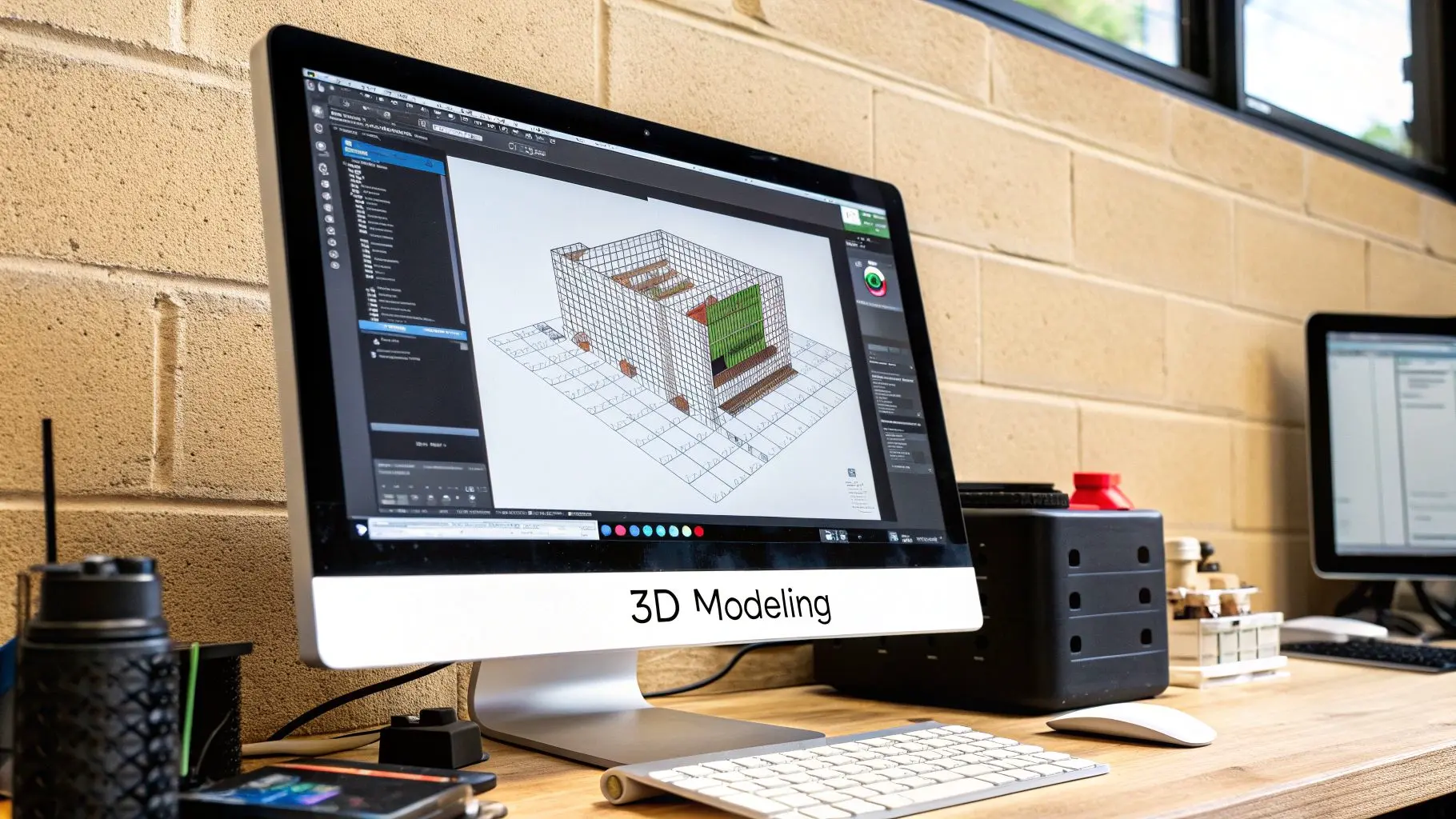
Alright, with a solid plan from pre-production, it’s time to roll up our sleeves and jump into the digital realm. This is the 3D modelling phase, where your sketches and concepts for characters, props, and entire environments get built from the ground up. It’s a craft that’s equal parts art and technical wizardry, transforming flat 2D designs into tangible, three-dimensional forms. Think of a 3D modeller as a digital sculptor. We usually start with a primitive shape, a simple cube or sphere, and begin manipulating its geometry to create the final form. This virtual object is called a mesh, and it’s a network of points (vertices), lines (edges), and faces (polygons). Understanding how to arrange these polygons is fundamental if you want to learn how to create 3D animation that moves beautifully.
Common Modelling Techniques
Artists have a few different ways to approach building a 3D mesh, and more often than not, a single model will be a hybrid of several techniques. The best method really depends on what you're creating, whether it’s a hard-surface object like a spaceship or an organic form like a monster. Two of the most popular methods you'll come across are:
- •Polygonal Modelling: This is the bread and butter for most modellers. It involves directly manipulating the polygons, edges, and vertices of a mesh. It feels a bit like building with digital clay, where you push and pull points to gradually refine a shape. It’s perfect for creating clean, optimised models destined for games or animation.
- •Digital Sculpting: When you need incredibly detailed organic models, think realistic characters or fantastical creatures, artists often turn to sculpting software like ZBrush. This approach is far more intuitive and artistic, letting you treat the digital model like a real block of clay that can be shaped with millions of polygons for immense detail.
No matter which path you take, the goal is always the same: create a model that not only looks fantastic but is also technically robust for everything that comes next.
The Importance of Clean Topology
That brings us to a concept that’s absolutely critical in modelling: topology. Topology is simply how the polygons are organised and flow across the surface of your 3D model. Getting this right is what ensures a model deforms smoothly and predictably when it’s time to animate it. Think about bending your elbow; the skin stretches and compresses in a natural, seamless way. A model with clean topology will behave just like that. On the other hand, poor topology, a jumbled mess of uneven polygons, will cause hideous stretching, pinching, and other visual glitches during animation. In the UK's professional creative sector, where quality standards are sky-high, this is a non-negotiable skill.
A well-structured mesh with clean topology is the foundation of believable animation. Spending extra time here saves countless hours of frustration for the rigging and animation teams later in the pipeline. It’s an investment in a smoother, more efficient workflow.
Applying Textures and Shaders
A 3D model without textures is just a lifeless, grey sculpture. The texturing and shading stage is where we breathe life into it by applying colour, surface details, and material properties. This is what makes a metal surface look shiny, a wooden floor appear rough, or skin feel soft and fleshy. This process involves a few key steps:
- •UV Unwrapping: First, we have to "unwrap" the 3D model into a flat, 2D pattern, a bit like peeling an orange and laying the skin out flat. This 2D representation is known as a UV map.
- •Texture Painting: With the UV map as our guide, artists can then paint or apply image-based textures. These textures define everything from the base colour (albedo) to the illusion of bumpiness (normal maps) and shininess (specular).
- •Shading: Finally, a shader is a set of instructions that tells the render engine how a surface should react to light. It pulls all the texture maps together to calculate the final appearance, creating materials that look perfectly realistic or beautifully stylised.
By combining a well-built model with detailed textures and clever shaders, we create the visually rich and captivating worlds that make 3D animation so magical.
Bringing Characters to Life Through Rigging and Animation
A beautifully crafted 3D model is just a digital sculpture, impressive, but ultimately static. To give it personality, purpose, and that spark of life, it needs to move. This is where the intertwined arts of rigging and animation come in, transforming a static mesh into a dynamic character capable of expressing emotion and performing complex actions. The process kicks off with rigging, a highly technical art form that gives a model its skeleton. Think of it as building a sophisticated digital marionette. A rigger strategically places a series of bones and joints inside the 3D mesh, creating a hierarchical structure that mirrors a real-world skeleton. This isn't just about anatomy; it’s about designing an intuitive system that an animator can actually use to pose the character efficiently. Once that digital skeleton is in place, the rigger creates a set of external controls. Animators almost never manipulate the bones directly. Instead, they use these custom-built controls for broader movements, like moving an entire arm with a single controller or making a character smile just by adjusting a slider. A good rig makes the animator’s job faster, easier, and a whole lot more creative.
The Core Principles of Believable Motion
With a fully rigged character ready to go, the animation can finally begin. This is where artists apply fundamental principles to create movement that feels authentic and engaging. These aren't software rules but timeless artistic guidelines that trick the human eye into perceiving weight, momentum, and emotion. Some of the most crucial principles include:
- •Timing and Spacing: This is all about the rhythm of a movement. Timing is how many frames an action takes, while spacing describes how the character moves between those frames. Fast timing with tight spacing can create a quick, sharp movement. Slow timing with wide spacing might convey a sense of floating or weightlessness.
- •Anticipation, Action, and Reaction: Before any major action, there's almost always a small preparatory movement (anticipation), like a character crouching before a jump. This telegraphs the intent to the audience and makes the main action far more impactful.
- •Follow Through and Overlapping Action: Not everything stops moving at once. When a character comes to a sudden halt, their hair or clothing will continue to move forward for a moment. This overlapping action adds a crucial layer of realism.
Mastering these principles is what separates clunky, robotic movement from fluid, lifelike performance. It’s less about the software you use and more about observing the real world and understanding the physics and emotion behind every single gesture.
Keyframing vs Motion Capture
Animators have two main methods for creating movement, and each has its own strengths. The choice between them often comes down to the project's style, budget, and what kind of performance you're after. Keyframe animation is the traditional, hands-on approach. An animator meticulously sets specific "key" poses for a character at certain points in the timeline, for example, the highest and lowest points of a jump. The software then does the heavy lifting of interpolating, or filling in, the frames between these key poses. This method offers complete artistic control, which makes it perfect for stylised characters or actions that happily defy the laws of physics. Motion Capture (MoCap), on the other hand, involves recording the movements of a real actor wearing a specialised suit covered in sensors. This data is then translated directly onto the rigged 3D character. MoCap is fantastic for producing highly realistic and nuanced human motion very quickly, making it a go-to choice for video games and visual effects in film.
Crafting an Expressive Performance
Regardless of the technique, the ultimate goal of character animation is to deliver a performance that connects with the audience. An animator is, in essence, an actor using a digital puppet. They have to think about the character's motivations, personality, and emotional state in every single scene. This requires a deep understanding of body language and facial expressions. A slight slump in the shoulders can instantly convey sadness, while a quick, subtle eye-dart can signal suspicion. It's these small, deliberate choices that sell a performance and make an audience believe that a collection of polygons has a soul. This focus on performance is a key reason the demand for skilled animators continues to surge across so many industries. This demand is part of a much larger trend. Globally, the 3D animation market is forecast to reach a staggering $52.38 billion by 2032, with an 11.7% compound annual growth rate (CAGR) from 2023 onward. While these are global figures, the UK market is a vital part of the European sector, showing consistent growth that mirrors these worldwide trends. This boom is mainly driven by the explosion of animated content across film, gaming, virtual reality, and even education. You can dig deeper into the numbers with the latest animation industry statistics from Motion Play Studio.
Polishing Your Scene with Lighting, Rendering and Compositing

So far, you’ve put in the hard graft. You have a collection of beautifully modelled, textured, and animated assets, all ready to go. Now comes the magic, the final stages where everything clicks into place to create a stunning, cohesive image. This is where lighting, rendering, and compositing take all your work and give it that professional, cinematic sheen. Honestly, these last few steps can make or break a project. I've seen incredible animation fall flat because of poor lighting, and I've seen simple scenes elevated to something special with a clever setup. This is where technical precision and pure artistry collide.
The Art of 3D Lighting
Lighting in 3D animation isn't just about making things visible. Not by a long shot. It’s a powerful storytelling tool. It sets the mood, guides the viewer’s eye, and carves out the shape and form of your characters. Think about it like a film director, a well-lit scene can scream warmth, suspense, or wonder without a single line of dialogue. Most artists, myself included, start with a classic technique called three-point lighting. It’s a fantastic foundation to build from:
- •Key Light: This is your main light source. It's the brightest and casts the most prominent shadows, defining the main form.
- •Fill Light: Placed opposite the key light, this one is softer. Its job is to fill in those harsh shadows, so you don't lose important details in pure blackness.
- •Rim Light (or Backlight): This light comes from behind the subject. It creates that subtle, crisp outline that separates a character from the background, adding a real sense of depth.
Of course, that’s just the starting block. A complex scene might end up with dozens of lights. You could be simulating the soft bounce of sunlight filtering through a dusty window or capturing the harsh glare of a single, dramatic spotlight.
Rendering Your Final Frames
Once every light is perfectly placed, it's time to render. This is the heavy-lifting phase where the computer takes every single piece of data in your scene, the models, the textures, the lighting, the animation, and calculates it all into the final, two-dimensional images. It’s the moment your 3D world is finally "photographed," frame by painstaking frame. You've got a choice of different render engines, each with its own personality. Some, like Arnold or V-Ray, are famous for their photorealistic results but can take their sweet time. On the other end, you have real-time engines like Blender's Eevee or Unreal Engine, which prioritise speed, a massive win for interactive projects.
It's always a trade-off between speed and visual fidelity. A high-end TV series will likely demand the pristine quality from a slower engine, while an immersive VR experience absolutely needs the instant feedback of a real-time engine to feel believable.
Don't underestimate how long this stage can take. A single, high-resolution frame can sometimes take hours to cook, even on a beast of a machine.
Compositing and Final Touches
The last stop is compositing, where all the rendered pieces are layered and blended together to create the final shot. It’s pretty rare for a professional scene to be rendered as one single image. Instead, we render out separate layers, or "passes", one for the characters, one for the background, another just for shadows, another for special effects, and so on. Working this way gives compositors an incredible amount of control in post-production. Need to tweak the colour of a character’s shirt? No problem. You can adjust that one layer without having to re-render the entire, time-consuming scene. It’s a lifesaver. This is also where artists add those crucial final touches:
- •Visual Effects (VFX): Adding elements like smoke, fire, or sparks is often much easier and faster to do in a 2D compositing environment.
- •Colour Grading: This is where you adjust the overall colour and tone of the shot, ensuring it matches the previous and next shots while enhancing the intended mood.
- •Sound Design: Finally, the finished visuals are married with the music, dialogue, and sound effects to bring the whole immersive experience to life.
This meticulous final polish is what separates the good from the great, ensuring your animation not only looks fantastic but also meets the technical standards for wherever it’s headed, be it broadcast TV, the cinema, or online.
Putting Animation to Work in UK Industries

When most people think of 3D animation, Hollywood blockbusters and epic video games spring to mind. While they certainly grab the headlines, the skills you develop are in huge demand across many of the UK’s most vital industries. The ability to create clear, compelling, and accurate 3D visuals is a powerful asset far beyond the world of entertainment. Companies in sectors from engineering to medicine are constantly looking for talented artists to help them visualise complex problems and bring new ideas to life. This versatility opens up a massive range of career paths that many aspiring animators might not even consider.
Visualising the Unseen in Architecture and Engineering
In architecture and construction, 3D animation is simply indispensable. Long before the first brick is laid, architectural visualisation artists create immersive, photorealistic fly-throughs of proposed buildings. These animations give clients, investors, and planning committees a chance to experience a space in a way that flat blueprints never could. It's a similar story for engineering firms. They rely on technical animation to demonstrate complex mechanical processes. Imagine trying to explain the inner workings of a new jet engine with just a diagram. A detailed 3D animation can show every moving part in perfect sync, making the concept instantly understandable for training, marketing, or securing that all-important investment.
Revolutionising Healthcare and Manufacturing
The impact of 3D animation is especially profound in healthcare. Advancements in software are closely tied to its adoption in surgeon training and patient education, where animated 3D models can dramatically improve understanding and outcomes. This application also extends into the UK’s defence sector, which uses 3D simulation for virtual training, creating risk-free environments to improve operational readiness.
You can find more insights on 3D software's market impact from Business Research Insights, which highlights its growing importance.
In manufacturing, 3D animation is a cornerstone of modern product design. It allows teams to create virtual prototypes, test how they function under stress, and refine designs long before committing to expensive physical production. This process, known as rapid prototyping, seriously speeds up innovation and slashes costs. From consumer electronics to automotive parts, 3D artists are at the heart of bringing new products to the market. These examples show how professional 3D animation services in the UK provide critical solutions across the economy. The need for clear, accurate, and engaging visual communication is universal, making 3D animation one of the most transferable and valuable creative skill sets you can have today. Explore our animation services to see how we put these skills to work.
Common Questions About Creating 3D Animation
Jumping into 3D animation can feel like a massive undertaking, and it’s completely normal to have a few questions before you take the plunge. We’ve pulled together some of the most common queries we get from new artists to give you some clear, honest answers and get you started on the right foot.
Do I Need to Be a Great Artist to Animate in 3D?
Not in the traditional sense, but it certainly helps. Having strong drawing skills is a huge leg-up during pre-production, especially when you’re sketching out character designs or building storyboards. That said, a massive part of the 3D pipeline is deeply technical. A modeller, for instance, might have more of a sculptor's intuition for form, while a rigger needs a mindset closer to an engineer. You can absolutely carve out a successful career in a technical specialism without being a master illustrator. It’s all about finding the part of the process that clicks with your own skills and passion.
Key Takeaway: Artistic ability is a huge plus, but passion, technical aptitude, and a good eye for detail are just as crucial for success in many 3D animation roles.
How Long Does It Take to Learn 3D Animation?
This is the classic "how long is a piece of string?" question. It really boils down to your dedication and what your end goal is. You could get to grips with the basics of a program like Blender in a few months of solid practice. But to get good enough for professional work? Most artists will spend at least one to two years seriously honing their skills. Mastery, though, is a lifelong journey. The software is constantly changing, new techniques are always emerging, and there’s always something more to learn. My advice is to focus on nailing the core principles of animation first, the tools are just that, tools. For a bit more context on the different workflows, our guide on 2D vs 3D animation is a great place to start. At Studio Liddell, we bring complex ideas to life with studio-quality animation. As a 3D animation studio with a broadcast pedigree since 1996, we manage the entire production from pitch to final delivery. If you have a project in mind, let's discuss how we can help. Book a production scoping callArticle created using Outrank