How Much Does an App Cost to Make in the UK?
"So, how much does an app cost to make?" The honest answer is always the same: it depends. It’s a bit like asking how much it costs to build a house. You wouldn't expect a one-bedroom bungalow to have the same price tag as a custom-built mansion kitted out with the latest smart home tech. App development works in exactly the same way.
Your Guide to UK App Development Costs
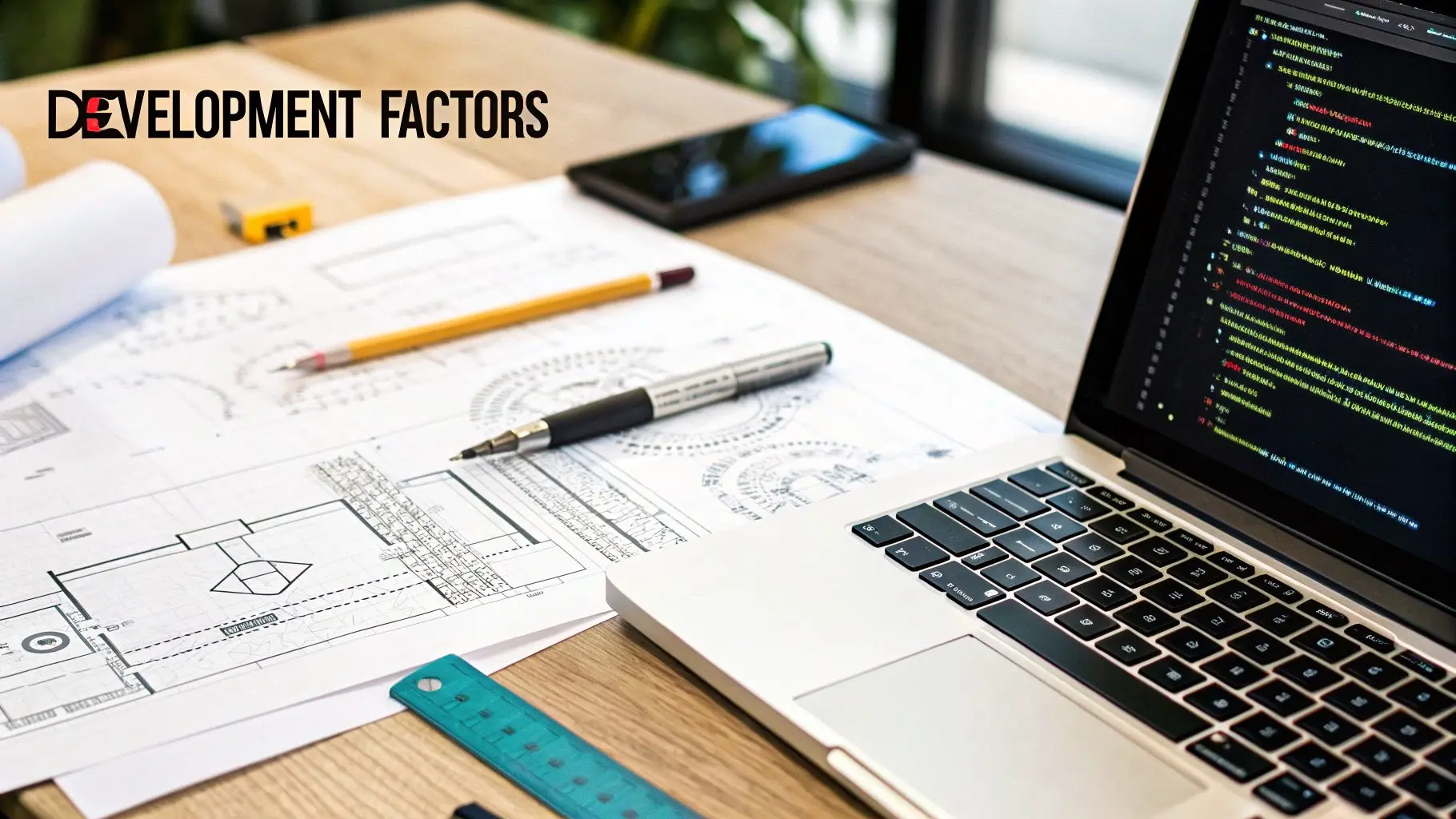
Figuring out the cost of building a mobile app isn't about plucking a single magic number out of thin air. Instead, it’s about understanding the key factors that push the price up or down, primarily the app's complexity, the features you require, and the time it will take to bring it all to life. A basic, proof-of-concept app , what we call a Minimum Viable Product (MVP) , could start from around £7,000. It's the perfect way to test an idea without breaking the bank. On the other end of the scale, a complex, feature-packed application for a large company could easily sail past £250,000. This huge difference exists because every single feature, every screen, and every integration adds more time and resources to the project.
Understanding the Cost Brackets
To give you a clearer picture, let's break down what you can expect to invest in the UK market. The cost to get a mobile app developed here can swing wildly, usually landing somewhere between £7,054 and £74,263. That massive range covers everything from a simple MVP to a sophisticated enterprise solution. Simple apps, which typically take 1 to 4 months to build, will set you back somewhere between £7,054 and £14,000. If you're looking for something with a bit more substance, a moderate app needing 4 to 9 months of work can cost between £14,000 and £22,267. For really complex projects with heavy technical demands, you're looking at £22,267 to £29,693 and a timeline of 6 to 9 months. You can get more insights on UK app pricing over at apurple.co. This gives you a foundational map to see where your idea might land. To make it even easier, here's a quick summary table.
Quick Guide to UK App Development Costs
This table provides a snapshot of the estimated costs and timelines you can expect for different app complexities in the UK.
| App Complexity | Estimated Cost Range | Typical Timeline | Example Use Case |
|---|---|---|---|
| Simple App (MVP) | £7,000 - £15,000 | 1 - 4 Months | A basic to-do list app with local storage and a clean user interface. |
| Moderate App | £15,000 - £45,000 | 4 - 9 Months | A restaurant booking app with user profiles, payment integration, and push notifications. |
| Complex App | £45,000 - £120,000+ | 9+ Months | A social media platform with real-time chat, video streaming, and custom backend APIs. |
| Enterprise-Grade | £120,000 - £250,000+ | 12+ Months | A secure banking application with advanced analytics, AI features, and multi-layered security. |
Think of these numbers as a starting point. They're a solid guide, but the final cost will depend on your specific choices.
The single biggest cost driver is development time. The more features and complexity you want, the more hours a skilled team of designers, developers, and project managers will need to put in.
Before we get into the nitty-gritty of what "complexity" really means for your budget, it's vital to remember that these figures are just estimates. The final price tag will be shaped by your choices on platforms, design quality, and, of course, the development team you hire. This guide will walk you through each of these critical factors, so you can make smart decisions and budget properly for your project's success.
What App Complexity Really Means for Your Budget

When a development agency talks about 'complexity', they're not trying to baffle you with tech jargon. It’s their way of describing the engine under your app's bonnet, and that engine is the single biggest factor determining how much an app costs to make. Think of it like this: a simple calculator app and a secure banking app both have buttons you can tap. But the machinery humming away behind the scenes is worlds apart. One just does basic sums on your phone, while the other has to connect to secure servers, encrypt your data, and process real-time financial transactions without a hitch. To make this crystal clear, let's break down what goes into each pricing tier, from a simple digital flyer to a high-powered corporate tool.
Simple Apps: The Digital Brochure
A simple app is your foot in the door. It’s designed to do a handful of things really well and usually doesn't need a complicated backend or lots of third-party integrations. Think of it as a digital brochure or a handy, single-purpose tool. These apps are brilliant for building brand awareness, presenting straightforward information, or testing out a basic concept without breaking the bank. Key characteristics of a simple app include:
- •Static Content: Most of the information is baked right into the app and only changes when the app itself is updated from the store.
- •Limited Screens: You're typically looking at just a few key screens, like a Home, About Us, Contact, and Services page.
- •No Backend Server: The app doesn't need to 'phone home' to a server to store user data or pull in new information. A basic to-do list that only saves tasks on your device is a perfect example.
- •No User Accounts: There’s no need for users to log in or create a profile.
Projects like this usually fall into the £7,000 - £15,000 price bracket and can often be wrapped up in 1 to 4 months. It’s a highly effective way to get your brand onto the app stores.
Moderate Apps: Adding Interaction
This is where most of the apps you use every day live. A moderate app goes beyond just displaying information and starts to get interactive. It needs a backend server to handle user data, process requests, and connect with other online services. This category covers things like a basic e-commerce shop, a restaurant booking platform, or a simple social media feed. The cost to make an app like this climbs because you’re now paying for development on both the frontend (what the user sees and touches) and the backend (all the server-side logic). Common features of a moderate app:
- •User Logins: The ability for users to create profiles and sign in.
- •Social Media Integration: Letting people log in with Facebook or share content easily.
- •Payment Processing: Hooking up to payment gateways like Stripe or PayPal.
- •API Connections: Pulling in data from elsewhere, like a weather forecast or map information.
A moderate app typically costs between £15,000 and £45,000, with development taking anywhere from 4 to 9 months.
Complex Apps: Real-Time and Custom-Built
Now we're getting serious. Complex apps are often business-critical systems that have to juggle huge amounts of data and offer sophisticated, custom-built features. They demand a rock-solid, scalable backend and often involve weaving together multiple intricate integrations. Think of ride-sharing apps that track cars in real-time or streaming platforms managing vast libraries of video content. The complexity here comes from the need for instant data synchronisation, slick custom animations, and advanced algorithms working behind the scenes.
Complex apps are not just feature-rich; they are entire ecosystems. They need to be fast, secure, and reliable, which demands a higher level of architectural planning and specialised development talent.
Enterprise-Grade Apps: AI, AR, and Fortified Security
Finally, enterprise-grade apps operate on another level entirely. These are highly specialised tools built for large organisations, often dealing with incredibly sensitive data, mission-critical operations, or genuinely new technology. These applications often incorporate features like:
- •Artificial Intelligence (AI): Using machine learning models for things like personalisation or deep data analysis.
- •Augmented Reality (AR): Overlaying digital information onto the real world through the user's camera.
- •Fortress-Like Security: Multi-factor authentication, advanced data encryption, and strict compliance with industry regulations (think fintech or healthcare).
- •IoT Integration: Connecting with and managing physical smart devices, from factory sensors to smart home tech.
Building an enterprise app is a major investment, often starting from £120,000 and going up from there. The process involves deep strategic planning, dedicated teams for different components, and rigorous, ongoing maintenance. Understanding where your idea fits on this spectrum is the first real step toward getting a realistic answer to the question, "how much does an app cost to make?"
The Core Factors That Shape Your App's Price Tag

It’s easy to get bogged down in a long list of features, but a few big-picture decisions made right at the start will have the biggest impact on your final bill. Think of these as the main levers you can pull on your budget. Understanding them is the first step to making smart trade-offs that align with your business goals. Let's break down the most critical budget drivers. These aren't just minor technical points; they're strategic calls that will shape your project's scope, timeline, and ultimately, its cost.
Platform Choice: Native vs Cross-Platform
One of the first, and biggest, questions you'll face is: where will your app live? Are you going to build one dedicated app for Apple's iOS and a completely separate one for Google's Android? That’s what we call native development. Or, would you rather use a single codebase that works on both? That's the cross-platform route, typically using frameworks like Flutter or React Native.
- •Native Development (iOS & Android Separately): This approach gives you the absolute best performance, top-tier security, and full access to every feature on a device, like its camera or GPS. The downside? You're essentially paying to design, build, and maintain two different apps. That pretty much doubles the work and the cost.
- •Cross-Platform Development (One Codebase): This is often a much more budget-friendly option. You write the code once, then push it out to both the App Store and Google Play. It’s a brilliant way to get in front of a bigger audience, faster, and for less money upfront. The compromise, sometimes, is a slight hit on performance or some limitations when trying to access specific device functions.
Honestly, this choice will massively swing your final cost. Building natively for both iOS and Android is the premium option, delivering peak performance at the highest price. Cross-platform can certainly save you money, but it's not always a simple decision.
UI/UX Design: The Value of a Custom Experience
How your app looks (the User Interface or UI) and how it feels to use (the User Experience or UX) is far more than just window dressing. It's a make-or-break factor for user retention. You’ve got two main paths you can take here:
- Template-Based Design: Using pre-made templates is the fastest and cheapest way to get a working interface. It’s a perfectly fine choice for a first version (MVP) or an internal company tool, but your app will look generic and might not feel particularly intuitive for your users.
- Custom UI/UX Design: This is where you create a completely unique, branded, and intuitive experience from the ground up. It costs more because it involves dedicated designers, proper user research, and prototyping. The payoff, however, can be huge, a fantastic custom design can dramatically boost engagement, user satisfaction, and the perceived value of your app.
Investing in custom UI/UX isn't just an expense; it's an investment in your product's success. A seamless and enjoyable user journey is what separates an app that gets deleted from one that becomes a daily habit.
Backend Infrastructure: The Engine Room
The backend is all the stuff happening behind the scenes that makes your app actually work. It’s the network of servers, databases, and code that manages user accounts, stores data, handles payments, and sends out push notifications. A very simple, self-contained app might not even need a custom backend. But as soon as you need users to log in or sync data between devices, you're going to need one. The complexity of this infrastructure is a major cost driver, and it's vital to get it right. You can discover why your app's backend could make or break its success in our detailed guide.Development Team: Who Will Build Your App?
Lastly, the people you hire to build the app will have a direct say on the budget. In the UK, your main choices are:- •Freelancers: Often the most affordable option on an hourly basis. The catch is that you become the project manager, trying to coordinate a designer, an iOS developer, an Android developer, and a backend specialist. It can get messy, fast.
- •Small Agency: This gives you a more coordinated team and better project management than juggling freelancers, often for a very competitive price.
- •Large Agency: You get a full-service, dedicated team with deep expertise, solid processes, and a lot more accountability. While the sticker price is higher, this route often provides the best value and lowest risk for complex, important projects.
Mapping the Development Journey and Its Costs
Building an app isn't a single, monolithic task. It’s a multi-stage journey, and every phase comes with its own set of activities and, crucially, its own costs. If you want a real answer to "how much does an app cost to make?", you need to understand this lifecycle to see where your budget is actually going. From a rough idea scribbled on a napkin to a live product in the app store, each step builds upon the last. A clear roadmap helps you appreciate why a solid investment in early planning and design can save you from eye-wateringly expensive revisions down the line. Let's walk through the critical stages of this journey to see how a typical budget gets broken down.
The Discovery and Planning Phase
This is where the magic really starts. The discovery phase is the foundation of your entire project, where your brilliant idea is rigorously tested and a rock-solid strategic plan is forged. It involves digging into market research, sizing up the competition, pinpointing your target audience, and locking in the core features. Trying to save money by skipping this step is a classic mistake. A well-thought-out discovery phase ensures you're building the right app for the right people. This initial groundwork typically soaks up 10-15% of the total project budget. While that might seem like a lot for just planning, this investment dramatically reduces the risk of building something nobody wants, saving you a fortune in the long run. This simple process flow shows how a development agency translates your initial idea into a tangible budget.
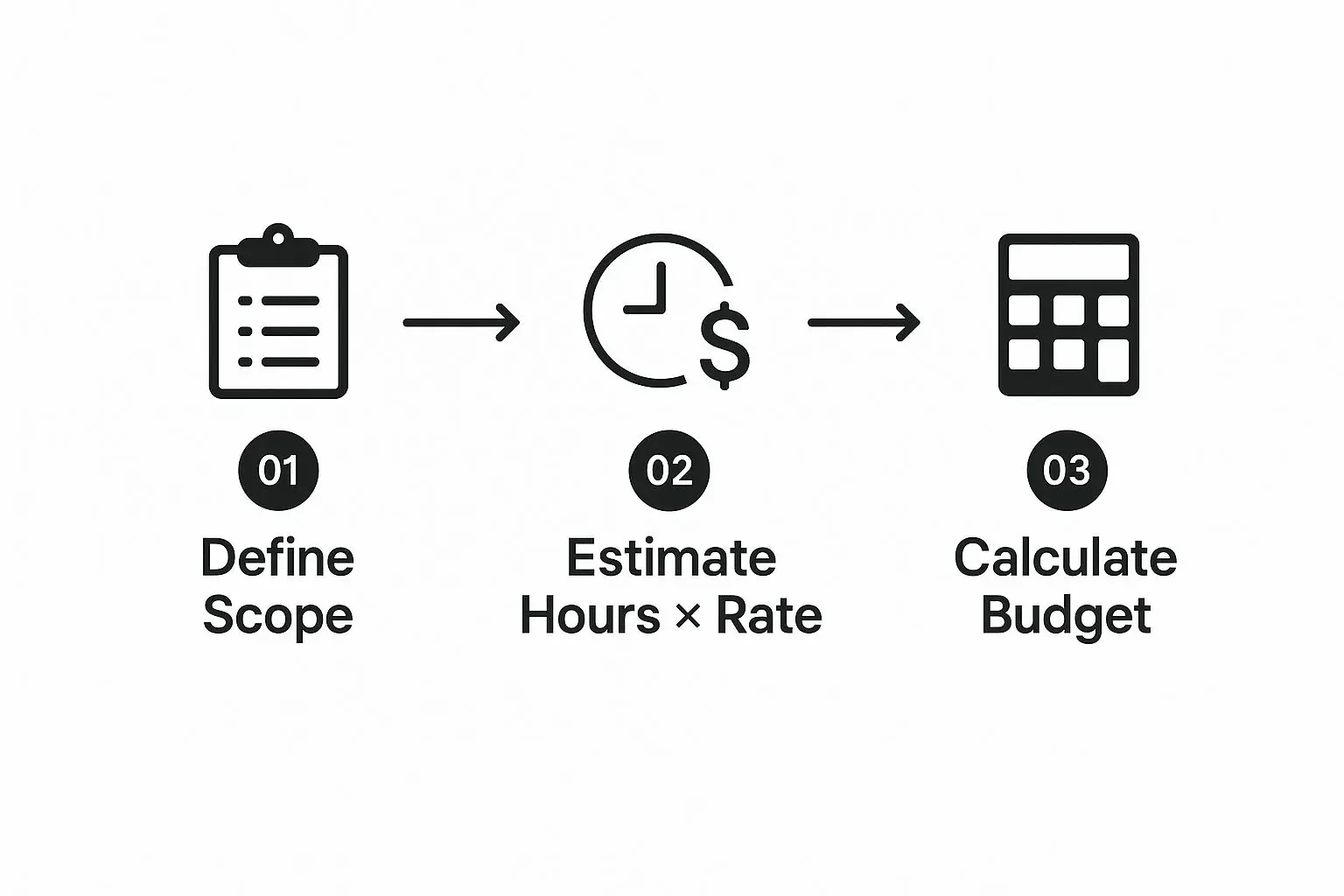
As you can see, a precise budget is the direct result of a well-defined scope, multiplied by the time and expertise needed to bring it to life.
Estimated Cost Allocation Across Development Phases
To give you a clearer picture, here’s a breakdown of how a typical app development budget is distributed across the different stages of the project. This table illustrates where the money goes and why certain phases command a larger slice of the pie.
| Development Phase | Percentage of Total Budget | Typical Cost Range (for a £50,000 app) |
|---|---|---|
| Discovery & Planning | 10-15% | £5,000 - £7,500 |
| UI/UX Design | 10-15% | £5,000 - £7,500 |
| Core Development | 45-55% | £22,500 - £27,500 |
| Testing & QA | 10-20% | £5,000 - £10,000 |
| Deployment & Launch | 5-10% | £2,500 - £5,000 |
This allocation isn't set in stone, but it provides a reliable guide for understanding the financial rhythm of an app build. The lion's share, as expected, goes to the intensive coding and development work.
The UI/UX Design Phase
Once we've nailed down what the app will do, the design phase focuses on how it will do it. This is where your app's personality, its look, feel, and overall user experience, is brought to life. We start with wireframes (basic screen blueprints), move on to mockups (static visual designs), and finally create interactive prototypes that let you tap, swipe, and see how the app will function before a single line of code is written. Great design is absolutely crucial for keeping users around, and it can command 10-15% of your budget. A beautiful, intuitive interface isn't just a nice-to-have; it's what makes people choose your app over a competitor's.
The Core Development Phase
Welcome to the engine room. This is the most intensive and costly part of the entire process, where all the designs and plans are hammered into a functional application. It’s split into two key components:
- •Frontend Development: This is everything the user sees and interacts with, the buttons, the menus, the slick animations. It's the 'shop front' of your app.
- •Backend Development: This is the server-side brain that handles the heavy lifting, like data storage, user accounts, and all the behind-the-scenes logic that makes the app work.
Given its sheer complexity, the development phase eats up the largest slice of the budget, typically 45-55%. This is where skilled developers spend the bulk of their hours, turning your vision into a reality.
The Testing and QA Phase
Before your app is ready for the world, it needs to be put through its paces. We're talking rigorous testing to find and squash bugs, fix usability quirks, and iron out performance bottlenecks. Quality Assurance (QA) is the critical step that ensures your app is stable, secure, and provides a buttery-smooth experience for everyone.
A buggy app is one of the fastest ways to earn one-star reviews and lose user trust for good. Think of thorough testing as your best insurance policy against a failed launch.
This essential bug-hunting process usually takes up about 10-20% of the total budget. The cost here is directly linked to the app's complexity; the more features you have, the more there is to test. To learn more about how all these phases fit together, you can explore our complete guide to understanding the app development timeline.
The Deployment and Launch Phase
This is the final hurdle. This stage involves preparing the app for release on the Apple App Store and Google Play, setting up the necessary server environments, and pushing the button to go live. While it's one of the smaller cost centres, typically 5-10% of the budget, getting it right is crucial for a successful launch. After all that hard work, you want to stick the landing.
Budgeting for Life After Launch: The Hidden Costs
Getting your app onto the App Store and Google Play feels like crossing the finish line, but in reality, it’s just the beginning. Too many entrepreneurs pour every penny into initial development, only to be caught off guard by the ongoing expenses needed to keep an app healthy, secure, and relevant. When you’re thinking about how much an app costs to make, you must factor in these post-launch operational costs. These aren't just minor overheads; they are critical investments that protect your initial build and give your app a fighting chance at long-term success. Forgetting them is like building a beautiful house and then having no money left for electricity or insurance.
Recurring Technical Expenses
The second your app is live, the meter starts running on a few core technical services. These aren't one-time fees but recurring subscriptions that form the very foundation of your app's ability to function. Here are the big ones you can’t ignore:
- •Server Hosting: Your app’s backend, its brain, needs somewhere to live. Whether you opt for a cloud service like AWS or Google Cloud, you'll face monthly or annual fees that scale up as more people start using your app.
- •Third-Party API Subscriptions: Is your app using Google Maps for directions, Stripe for payments, or a weather service for real-time data? Most of these external services charge based on usage or a monthly subscription. The more popular your features become, the more these will cost.
- •Database Management: All that user data, from profiles to preferences and content, has to be stored in a robust database. The cost of maintaining, backing up, and scaling that database is a significant ongoing expense.
The Critical Cost of Maintenance and Updates
The digital world moves fast. Apple and Google roll out major updates to their operating systems every single year, and these changes can easily break features in your app if you don't keep it updated. Staying compatible isn't optional.
A solid rule of thumb in the industry is to budget 15-20% of your initial development cost for annual maintenance. So, if your app cost £50,000 to build, you should plan on spending between £7,500 and £10,000 each year just to keep the lights on.
This maintenance budget is essential for covering several key areas:
- •OS Compatibility Updates: Making sure your app runs flawlessly on the latest versions of iOS and Android is your top priority.
- •Bug Fixes: No app is ever perfect. Users will always find little glitches and issues, and you'll need development time to investigate and patch them before they lead to a flood of bad reviews.
- •Security Patches: New security vulnerabilities are discovered constantly. Regular updates are non-negotiable for protecting your users' data and, just as importantly, your company's reputation.
Finally, don’t forget the human side of things. You'll need to budget for customer support to handle user questions and feedback. And of course, there are the ongoing marketing and user acquisition efforts to ensure your app doesn't just launch into the void, but actually grows its audience. Building these "hidden costs" into your financial plan from day one is the real secret to launching a sustainable, successful app.
How to Get a Truly Accurate App Development Quote
Walking into a meeting with a development agency without a clear plan is like asking a builder for a quote on "a house." To get a reliable and accurate estimate that truly reflects your vision, you need to do your homework first. A detailed project brief is the single most important tool for translating your idea into a tangible scope that developers can properly cost. This document doesn't need to be a hundred-page epic, but it absolutely must be clear. It’s your chance to lay out your vision, set expectations, and make sure you and your potential development partner are speaking the same language from day one. A well-prepared brief is the difference between a vague ballpark figure and a confident, actionable quote.
The Essential Components of a Project Brief
To get the answers you need, your brief should cover a few fundamental areas. Think of these as the essential pillars that support any successful app project.
- •Your App's Core Purpose: In just one or two sentences, what problem does your app solve? A clear mission statement is your north star, guiding every decision.
- •Target Audience: Who are you building this for? Get specific about your ideal users, their age, technical skills, and what they’d expect from an app like yours.
- •Prioritised Feature List: This is the big one. List every feature you envision, then ruthlessly prioritise them. Using a method like MoSCoW (Must have, Should have, Could have, Won't have) is a brilliant way to distinguish day-one essentials from the nice-to-haves.
A prioritised feature list is the most powerful part of your brief. It tells an agency what your Minimum Viable Product (MVP) looks like, allowing them to provide a precise quote for a phase-one build.
Providing Context and Technical Preferences
Beyond the core components, adding some extra context helps an agency get inside your head and understand the technical landscape you're working in. The more information you can provide, the fewer assumptions they have to make, which always leads to a more accurate quote. If you're looking for the right partner, check out our guide on choosing a mobile app development company in the UK. It's also incredibly helpful to include competitor examples. What do you like (and dislike) about similar apps already on the market? And if you have any technical preferences, such as building for iOS first or using a specific cloud provider, mention those as well. Armed with this level of detail, you can confidently take the next step toward making your app a reality.
A Few Lingering Questions About App Costs
Even with a detailed guide, a few questions always pop up when it comes to budgeting for a new app. Let's tackle some of the most common ones we hear from entrepreneurs and businesses figuring out how much an app costs to make here in the UK. Hopefully, these answers will help you lock in your financial plan.
Why Is App Development More Expensive in the UK?
Honestly, UK app development costs come down to the sheer level of skill and experience needed to compete in a tough market. The prices reflect the salaries of top-tier developers, designers, and project managers, the kind of people who build the secure, scalable, and high-performance apps that users expect today. Paying that price means you get a dedicated local team on your side. They understand the nuances of the UK market, know GDPR inside and out, and are committed to delivering a polished final product. You're really investing in quality and reliability, which dramatically lowers the risk of a botched launch.
Can I Build a Professional App for Free?
You've probably seen "no-code" platforms that offer free or incredibly cheap templates. While they're great for knocking together a quick prototype or a simple tool for internal use, they just aren't a realistic option for a serious, public-facing business app. These platforms are incredibly restrictive. You can forget about custom features, unique branding, or the kind of scalability you'll need as your user base grows. If you're building a commercial venture, professional development isn't just a nice-to-have; it's essential for creating a secure, dependable product that can actually make a name for itself.
"Free app builders are great for validating an idea at a surface level. However, they lack the power, security, and customisation needed to build a sustainable business or a brand that users trust."
Is It Cheaper to Hire a Freelancer or an Agency?
A freelancer’s hourly rate might look more appealing at first, but an agency almost always delivers better value and carries far less risk for the project as a whole. An agency gives you a complete, managed team, designers, developers, testers, and a project manager, all working together seamlessly. It’s just a more efficient way to get things done. When you start hiring individual freelancers, you instantly become the project manager. Suddenly, you’re responsible for finding, vetting, and coordinating everyone. That can easily lead to crossed wires, delays, and expensive problems when trying to stitch all the pieces together. For most projects, an agency's cohesive process and depth of experience will save you from costly mistakes and result in a much stronger final product. Ready to turn your app idea into a reality with a team that has delivered world-class digital experiences since 1996? Studio Liddell has the expertise to guide your project from concept to launch. Book a production scoping call with our experts today.